I just bought armored core v, and dont know what to think, i have spent a few hours on it, and am stuck with the crappy mech you start with, i want to make a lightweight, throw around mech wich laser blade and rifle, however i bought some parts and they do not appear in my assembly list when i go there, but when i go to sell parts they are there. i just spent 300,000au on a workshop or whatever and dont know what is going on, any suggestions? i might just start the game over and go fresh considering im not that far in, but if any of you know what is going on that would be great
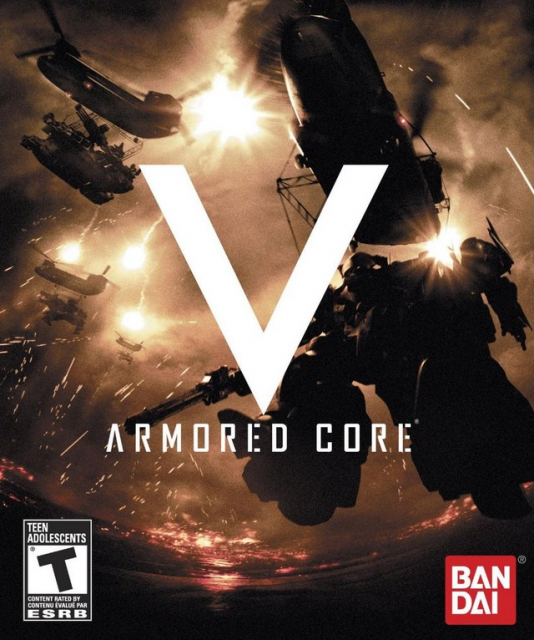
Armored Core V
Game » consists of 6 releases. Released Mar 20, 2012
Log in to comment