im trying to play this game with my friend on PS3. we both invert Y-axis but when we change the option, it changes nothing. we've switched it back and forth several times and tried quitting and doing it again but it will not go inverted. has anyone else had this problem with this game?
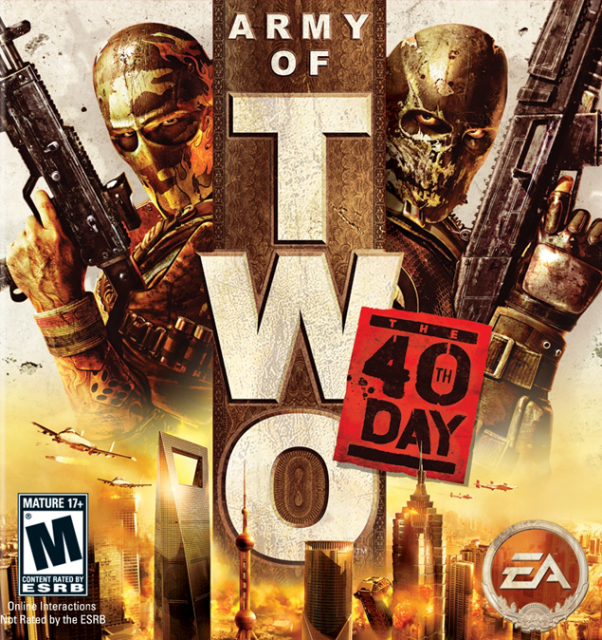
Army of Two: The 40th Day
Game » consists of 12 releases. Released Jan 12, 2010
Log in to comment