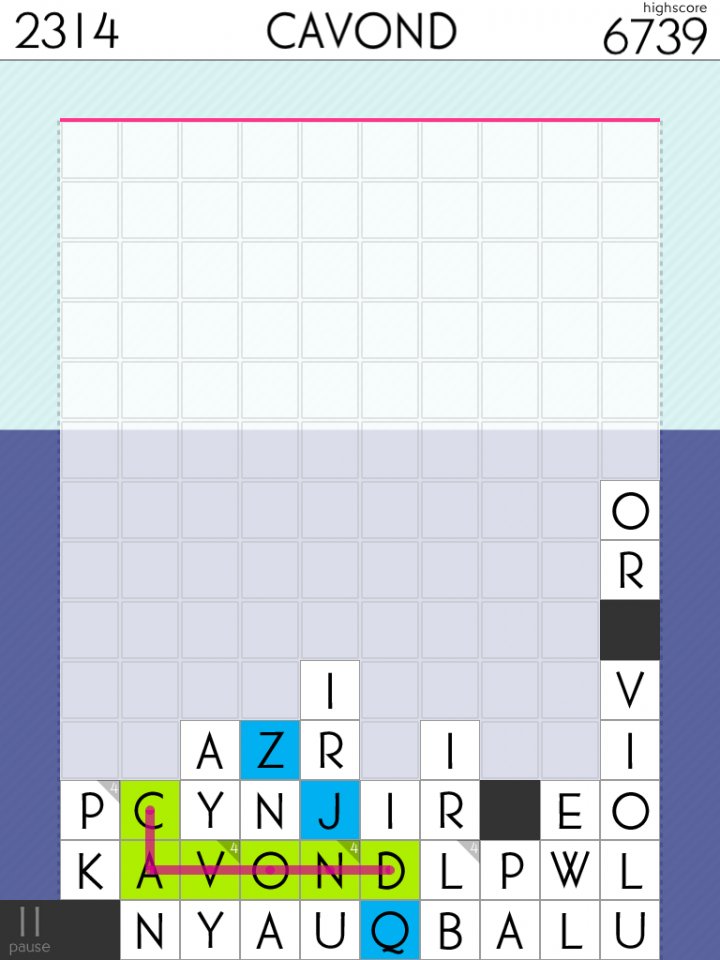
"I'm not a scientist," declared SpellTower developer Zach Gage during his afternoon session at the Game Developers Conference.
He's done very little research, too. Instead, Gage has made a bunch of games, played a bunch of games, and was now here to tell a bunch of developers how to do make better touch controls.
Despite what you might assume, Gage's "Controls You Can Feel: Putting Tactility Back Into Touch Controls" talk was not 30 minutes of Gage railing against developers using virtual buttons.
(He thinks Super Crate Box works pretty well.)
The key to good controls, whether touch or physical, is player confidence. When the player employs controls in the game, the controls need to work. Developers have to aim for their controls to work 100% of the time, not 80% of the time. "Good enough" is a common standard in iOS development, and Gage argued the remaining 20% is key to success--yes, even commercially.
Gage pointed to one of the industry's most imitated games: Super Mario Bros. Even if a user has never played Super Mario Bros. before, it only takes a tiny bit of experimentation before everything clicks. When the player presses A, Mario jumps. When the player presses right on the d-pad, Mario moves right. He doesn't jump 80% of the time, and he doesn't run 80% of the time. He runs and jumps 100%. It works.
"When players make gestures or moves, those things should feel good," said Gage.
He pointed to the most successful iOS games: Angry Birds, Plants vs. Zombies, Fruit Ninja, Cut the Rope, Canabalt, Flight Control. All of these games feature controls that are are not just "good enough." They work what at least feels like 100% of the game, which ties into player confidence. Good controls create happy, experimental players.
"Games with unique controls tend to have more success," he said.
Most iOS successes, he pointed out, were games with great controls or copies of game with great controls.
The term underscoring Gage's talk was proprioception. No, I hadn't heard of proprioception before, either.

"proprioceptive |ˌprōprēəˈseptiv|
relating to stimuli that are produced and perceived within an organism, esp. those connected with the position and movement of the body."
Proprioception is why game controllers work at all. It's the reason you don't have to stare down at a controller after a few minutes with a game sporting intuitive controls--proprioception informs your ability to stare at a screen with full knowledge of how your hands are interacting with the controller.
This is a delicate dance between the game, the controller, and the player.
"There's a reason that the Jaguar sucked," he said. "You have to look at it [the controller] all the time."
When game controls create a rift between the player's mind and body, prompting them to look down at the controller, it creates issues. Gage pointed to Geometry Wars on an Xbox 360 versus an iPhone or iPad. It's a dual stick shooter on both platforms, but on a console, there's a controller with two physical analog sticks. On Apple's devices, these same sticks are approximated by your right and left thumb. When you lift your thumb, you have to establish the virtual analog stick all over again, and shifting the ship's direction requires awkward repositioning of the thumb. Blargh.
This is a situation of "good enough."
"Instead of a situation where we understand everything intuitively, we have to think about it," he said. " [...] Designing for touch interfaces is more than just assigning what key or button."