So I am trying to play Assassin's Creed 2 on PC and Can you Run it says this -
Congratulations, your system passes the Recommended requirements! You should have a great experience running this product.

| CPU |
| Recommended: Intel Core 2 Duo E6700 2.6 GHz or AMD Athlon 64 X2 6000+ or better |
| You Have: Intel(R) Core(TM)2 Quad CPU Q6600 @ 2.40GHz |


| RAM |
| Recommended: 1.5 GB Windows XP / 2 GB Windows Vista - Windows 7 |
| You Have: 3.0 GB |


| OS |
| Recommended: Windows XP (32 and 64 bit) / Windows Vista (32 and 64 bit) / Windows 7 (32 and 64 bit) |
| You Have: Microsoft Windows XP Professional Service Pack 3 (build 2600) |


| Video Card |
| Recommended: NVIDIA GeForce 8800 GT or ATI Radeon HD 4700 or better |
| You Have: GeForce GTS 250 |

| Features: Recommended attributes of your Video Card | |||||||||||||||||||||
| |||||||||||||||||||||

| DirectX version |
| Recommended: DirectX 9.0 |
| You Have: 9.0c |


| Sound Card |
| Recommended: Yes |
| You Have: SB 5.1 |


| Free Disk Space |
| Recommended: 8 GB |
| You Have: 132.8 GB |

However, it is running terrible and the framerate makes the game unplayable.
What should I do?
I would play this on my better PC but I can't at the moment and have no choice but to use this one for a while, why would it say it will work when it is not?
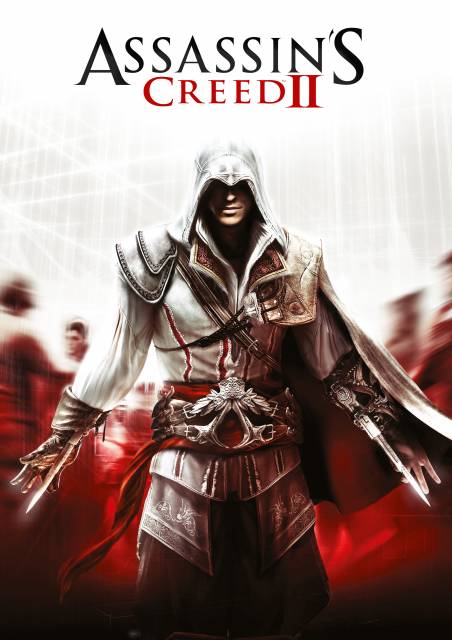

Log in to comment