First, my specs: Phenom II Triple Core N830 (2.10 GHz), 4GB RAM, Radeon Mobillity HD 5650 1 GB VRAM.
So I just grabbed this during the Steam sale, expecting to run it at at least medium settings. I boot the game up, it defaults to everything max with AA turned off, so I go with it. I'm getting 30 FPS dropping down to about 20 when I turn around fast or have a lot of buildings in view, which is to be expected. So, I cranked the settings down a little - same thing. I'm talking exact same frame rate as before. So, just to see, I bumped it down to everything low, V-Sync off, no AA, 800x600 and I get almost the same FPS - hovering around 30 and dropping into the lower 20s. Now, I'm not an FPS whore - I just want the game to run smooth, and it is definitely stuttering and skipping, but when I get no performance increase on the lowest settings I smell something fishy. So I'm thinking it could be one or two things.
1)Ubi's DRM software running.
2)It's unoptomized for the PC.
3)My laptop simply doesn't have the power? I run BF:BC2, Crysis, Just Cause 2, all fine around medium-high so i just assumed I'd be able to run this. And CanYouRunIt agrees, but that may not be the most reliable representation.
Any tips on trying to get this to run better? I'm gonna monitor how the usage is spread out among cores and see if there's anything I can do. I've tried setting it to run with different CPU cores to no avail. I've read tons of posts on the Steam forums and Ubi's forums that state bad framerate issues on very beefy systems.
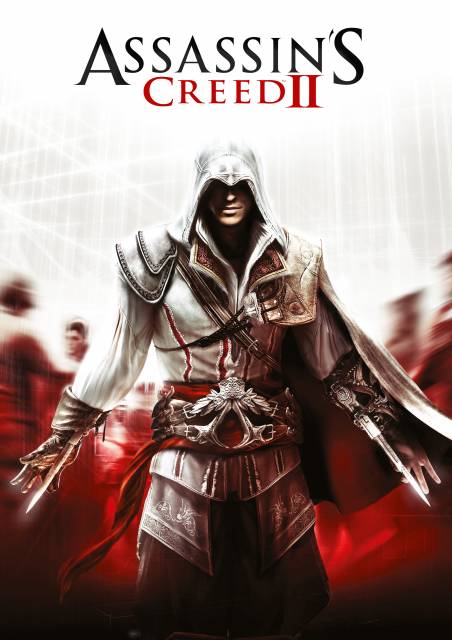
Assassin's Creed II
Game » consists of 27 releases. Released Nov 17, 2009
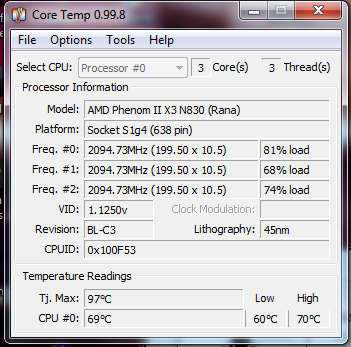
Log in to comment