Hey guys. Like the title says, I'm having some trouble launching BF2. The version I am trying to launch is from Steam. Every time I open it, the screen turns black, which is to be expected. But then, instead of going to the splash screen, it just goes back to my desktop, with no error messages.
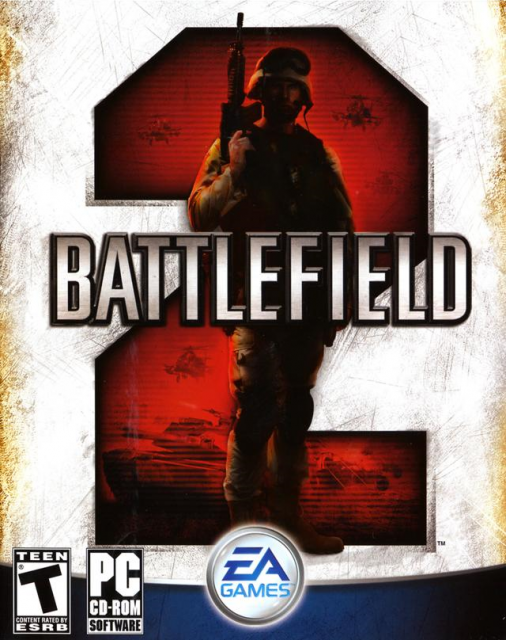
Battlefield 2
Game » consists of 6 releases. Released Jun 21, 2005
Log in to comment