Hi All,
Just picked up the PC version but I'm experiencing some annoying stuttering issues.
I've got an i7 2700k, 8GB RAM, 3GB GTX 580 and I'm getting around 40-50 fps (according to FRAPS) but the game (video & audio) keep stuttering. Setting all graphics settings to low makes no difference.
I've had a quick search online and this appears to be an issue for some Nvidia people, but none of the proposed "fixes" have worked. I also have the latest Nvidia driver installed, (a recommended Legacy driver has also been tried)
Have any of you guys experienced this issue? Or have any idea how to resolve it?
Thanks.
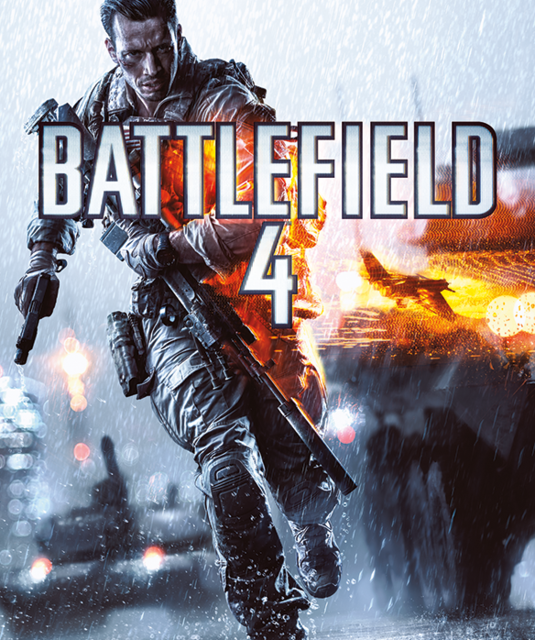
Log in to comment