So I'm in the middle of BioShock Infinite just now (trying my damnest to avoid spoilers!) but just wondered whether anyone noticed the "Lock Framerate" option on the 360 version? If so, did you disable it? It is on by default.
Not sure whether having the game installed onto the hard drive has anything to do with it, but I'm noticing a decent jump in performance in the game since disabling. It's a little erratic as you would expect, but some sequences are really smooth. I don't have any frame capture tech or analysis to back it up, but currently on my way through Hall of Heroes and it's feeling a lot smoother. Maybe around high 40s / 50 fps? It's an interesting option to have if nothing else!
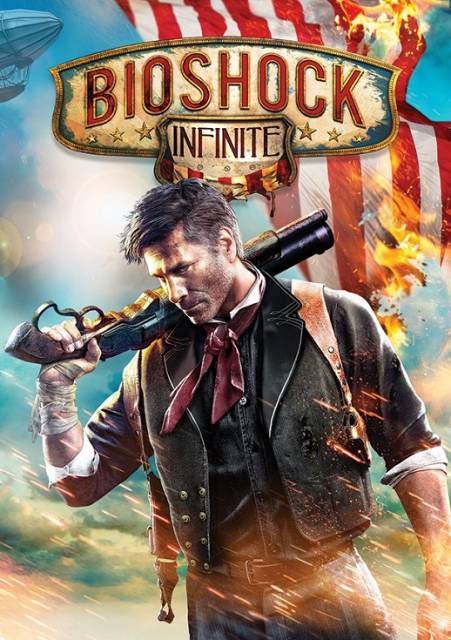
Log in to comment