So, I'm finally home from college and decided to turn on my PC to play Bioshock Infinite. Lo and behold, it runs at a subpar speed no matter what setting I have it on. My computer has an XFX Radeon HD 7870, an Intel I5-3550 with all of the drivers up to date. Does anyone know what the deal might be? It even chugs on medium, and my computer has maxed out the prettiness that is Sleeping Dogs. Does this make sense?
EDIT: So I just tried Sleeping Dogs for the hell of it, and that game too is running at a subpar framerate. I guess this has become a general PC problem? Can anyone help me out?
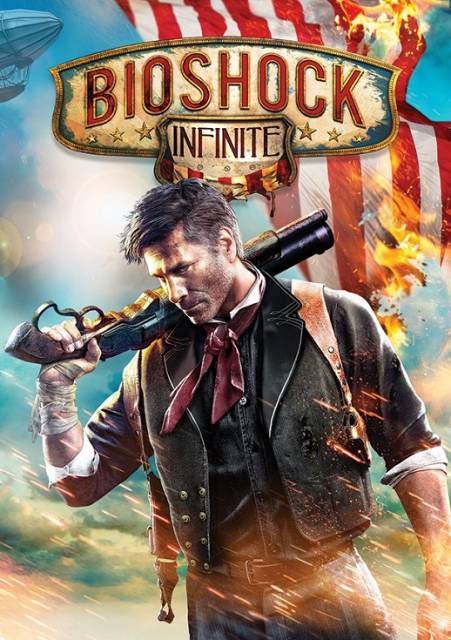
Log in to comment