Update: The Borderlands 2 forums are flipping out about this, it seems that this problem requires a patch and/or driver update.
Is anyone else getting ridiculous framerate problems on PC? My setup is way more than enough for the game. I'm running an i7 3770k 3.5ghz, 8GB RAM, and a GTX 670. Some parts of the game will go in the 100+ fps region, but then during combat it can drop to the 40s. Locking the framerate doesn't make it not drop either. My computer is running cool and everything, so what do you guys think is the problem? Is it on my end or is this game poorly optimized? The massive framerate drop happens while the game is maxxed out AND when it isn't.
Edit: I see people having the same or similar problems on various YouTube videos, seems like it is the game and not necessarily the hardware.
Edit 2: For comparison's sake, this PC runs BF3 maxed out with no problems and always maintains more than 60 fps.
Edit 3: Lowering PhysX makes no difference. I'm starting to think it must be a combo of drivers and/or optimization. I'll try older drivers when I get a chance to play tomorrow.
Edit 4: I rolled back my drivers by a version and the performance is only barely better. The game just seems to get massive frame drops on a lot of cards.
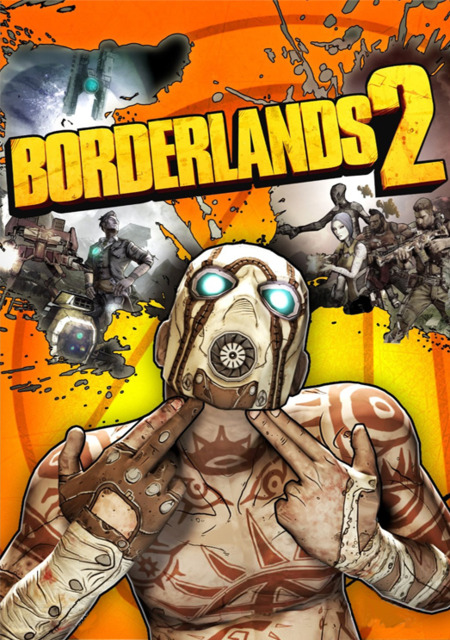
Log in to comment