Ok, to explain, I believe I have a more powerful system than the recommended system specs state to play this game while it looks good.
And yet my system can't seem to run this game without most settings being on low or off without the game being rediculously slow and the shadow beings drawn incorecctly.
(My system can play Crysis on high for as long as I want, but Borderlands is a different story.)
By the way, I have borderlands on steam due to the 66% off offer recently.
Also, I've worked really hard to make sure my system is totally updated.
The recommended system specs required to play this game while it looks good are as follows:
OS: Windows XP/Vista
Processor: Intel Core 2 DUO @ 2.4 GHz / AMD Athlon 64 X2 4600+
Memory: 2 Gb
Hard Drive: 8 Gb free
Video Memory: 1 Gb
Video Card: nVidia GeForce GTX 260 / ATI Radeon HD 4550
Sound Card: DirectX Compatible
DirectX: 9.0c
Keyboard
Mouse
DVD Rom Drive
My system specs are as follows:
OS: Windows XP service pack 3
Processor: AMD Phenom X4 9950 2.6GHz
Motherboard: MSI DKA790GX
Memory: 4GB
Hard Drive: 230GB
Video Memory: 1GB
Video Card: ATi Radeon HD 4870
DirectX: 9.0c
The rest is unimportant for this query.
So I want to ask anybody who feels they can contribute, why is my system running really slowly for Borderlands, as it should realistically be playing at near enough full system settings at a steady 30-60 fps.
What do you think I can do about it? And/or What parts do you think I should buy?
This is getting on my nerves because a friend has just bought a new setup that can play it really well and we were just planning to go running into the Pandora desert guns blazing and laughing maniacally.
Instead he's doing all the laughing, and all I can do at this moment is splutter and gurgle.
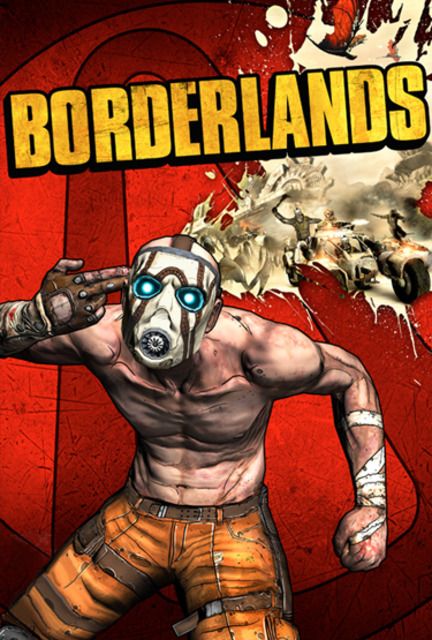
Borderlands
Game » consists of 30 releases. Released Oct 20, 2009
Log in to comment