So I am not to sure what setting I can have Black Ops run on, I need you guys to help me figure out what setting to run my game on so everything is how it is meant to be played. I usually wouldn't do this but Black Ops default settings are fucked so I need help.
System -
Intel Core i7 920 2.66Ghz, 8MB Cache, 1066Mhz FSB, Quad Core
Corsair 6GB Kit (3x2GB), PC-12800 (1600MHz) DDR3, Dominator DHX, 7-7-7-20, Triple Channel Kit
eVGA GeForce GTX260 (675Mhz), 896MB DDR3 (2304Mhz), PCI-E 2.0, Exhaust Cooled, 2x DVI, HDCP, HDTV (Super Clocked Edition)
So what should I turn my anti aliasing and filter etc to?
Thanks.
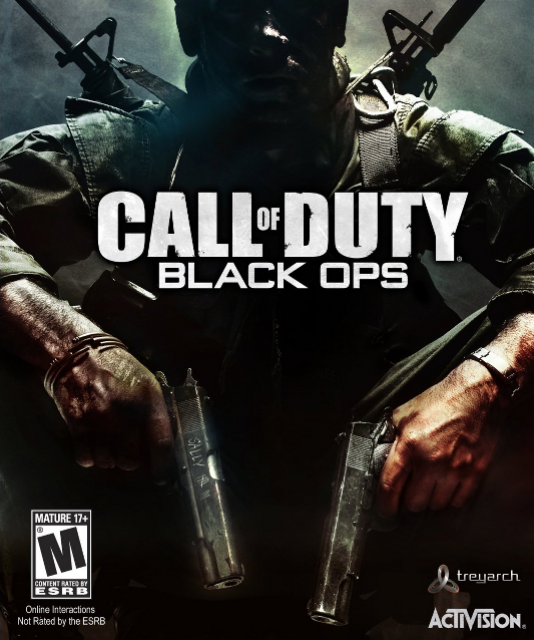
Call of Duty: Black Ops
Game » consists of 19 releases. Released Nov 09, 2010
The seventh installment of the long-running action franchise, Call of Duty: Black Ops puts players into the early era of the Cold War (including the Vietnam War) as a member of the United States black operations unit known as the SOG.
Recommended setting?
| Product Name | Xbox 360 |
|---|---|
| Developer | Microsoft |
| Product family | Xbox |
| Type | Video Game Console |
| Media | DVD, CD, Download |
| CPU | 3.2 GHz PowerPC Tri-Core Xenon |
| Memory | 512MB of GDDR3 RAM clocked at 700 MHz |
| Graphics | 500 MHz ATI Xenos |
| Sound |
|
These are the settings I've found work best. I certainly wouldn't recommend anything else if you want to actually play Call of Duty: Black Ops
Now stop trollin' and go eat some nuggets.
Turn everything up to max, but disable V-sync and anti-aliasing. If you're running at a high enough resolution (1920x1080 which your card should be handle but it all depends on your display) you won't need the AA. However, if you're running at 1600x900, just keep changing the AA setting and see how much of a performance hit it takes - that and V-sync are the two most demanding aspects of most games. I tend not to notice screen tearing unless it's super bad (or in a cutscene when you're not immersed in the game enough to ignore it) so vsync is not the necessity for me as it is for most people, down to personal preference though." So I am not to sure what setting I can have Black Ops run on, I need you guys to help me figure out what setting to run my game on so everything is how it is meant to be played. I usually wouldn't do this but Black Ops default settings are fucked so I need help. System - Intel Core i7 920 2.66Ghz, 8MB Cache, 1066Mhz FSB, Quad Core Corsair 6GB Kit (3x2GB), PC-12800 (1600MHz) DDR3, Dominator DHX, 7-7-7-20, Triple Channel Kit eVGA GeForce GTX260 (675Mhz), 896MB DDR3 (2304Mhz), PCI-E 2.0, Exhaust Cooled, 2x DVI, HDCP, HDTV (Super Clocked Edition) So what should I turn my anti aliasing and filter etc to? Thanks. "
Also, if you don't have it yet, download and install FRAPS so you can monitor your frame rate in games (either that or open up the console and force the command line with which to do so - I think Black Ops has that in there).
I'm getting around 35FPS in the more demanding set pieces and around a sold 50/60 in the indoor sections with a similarly spec'd laptop (slightly slower i7 and my GTX285m is about comparable with your 260, maybe a little faster)- running max, 1920x1080 with no AA or V-sync.
" @NekuSakuraba said:Well, I am going to have it at 1680 x 1050.Turn everything up to max, but disable V-sync and anti-aliasing. If you're running at a high enough resolution (1920x1080 which your card should be handle but it all depends on your display) you won't need the AA. However, if you're running at 1600x900, just keep changing the AA setting and see how much of a performance hit it takes - that and V-sync are the two most demanding aspects of most games. I tend not to notice screen tearing unless it's super bad (or in a cutscene when you're not immersed in the game enough to ignore it) so vsync is not the necessity for me as it is for most people, down to personal preference though. Also, if you don't have it yet, download and install FRAPS so you can monitor your frame rate in games (either that or open up the console and force the command line with which to do so - I think Black Ops has that in there). I'm getting around 35FPS in the more demanding set pieces and around a sold 50/60 in the indoor sections with a similarly spec'd laptop (slightly slower i7 and my GTX285m is about comparable with your 260, maybe a little faster)- running max, 1920x1080 with no AA or V-sync. "" So I am not to sure what setting I can have Black Ops run on, I need you guys to help me figure out what setting to run my game on so everything is how it is meant to be played. I usually wouldn't do this but Black Ops default settings are fucked so I need help. System - Intel Core i7 920 2.66Ghz, 8MB Cache, 1066Mhz FSB, Quad Core Corsair 6GB Kit (3x2GB), PC-12800 (1600MHz) DDR3, Dominator DHX, 7-7-7-20, Triple Channel Kit eVGA GeForce GTX260 (675Mhz), 896MB DDR3 (2304Mhz), PCI-E 2.0, Exhaust Cooled, 2x DVI, HDCP, HDTV (Super Clocked Edition) So what should I turn my anti aliasing and filter etc to? Thanks. "
To be honest I know nothing about AA, V-sync and AA filtering, so I am not sure how they would work with my resolution.
" @Vitor said:Well the filtering isn't too much of a performance hit so crank it up - the AA and Vsync can be a big hindrance though if you turn them on. No way for knowing for sure unless you have a way of measuring your current FPS." @NekuSakuraba said:Well, I am going to have it at 1680 x 1050. To be honest I know nothing about AA, V-sync and AA filtering, so I am not sure how they would work with my resolution. "Turn everything up to max, but disable V-sync and anti-aliasing. If you're running at a high enough resolution (1920x1080 which your card should be handle but it all depends on your display) you won't need the AA. However, if you're running at 1600x900, just keep changing the AA setting and see how much of a performance hit it takes - that and V-sync are the two most demanding aspects of most games. I tend not to notice screen tearing unless it's super bad (or in a cutscene when you're not immersed in the game enough to ignore it) so vsync is not the necessity for me as it is for most people, down to personal preference though. Also, if you don't have it yet, download and install FRAPS so you can monitor your frame rate in games (either that or open up the console and force the command line with which to do so - I think Black Ops has that in there). I'm getting around 35FPS in the more demanding set pieces and around a sold 50/60 in the indoor sections with a similarly spec'd laptop (slightly slower i7 and my GTX285m is about comparable with your 260, maybe a little faster)- running max, 1920x1080 with no AA or V-sync. "" So I am not to sure what setting I can have Black Ops run on, I need you guys to help me figure out what setting to run my game on so everything is how it is meant to be played. I usually wouldn't do this but Black Ops default settings are fucked so I need help. System - Intel Core i7 920 2.66Ghz, 8MB Cache, 1066Mhz FSB, Quad Core Corsair 6GB Kit (3x2GB), PC-12800 (1600MHz) DDR3, Dominator DHX, 7-7-7-20, Triple Channel Kit eVGA GeForce GTX260 (675Mhz), 896MB DDR3 (2304Mhz), PCI-E 2.0, Exhaust Cooled, 2x DVI, HDCP, HDTV (Super Clocked Edition) So what should I turn my anti aliasing and filter etc to? Thanks. "
Like I said, try playing it without V-sync on for a bit - if you don't notice the screen tearing, then you'll be fine without it and your performance will be much smoother. At that res, you could still probably get away with no AA also, especially if you're not sitting right up close to the screen.
" @NekuSakuraba: You know, Raymayna kinda has a point. Although they've fixed some of it. This game is great but man is it a shitty port. "Performance isn't as good as MW2 which is a bit of a let down as I ran that fine max'ed out but struggle here in places. Still, it's more than playable, at least I didn't have any of the issues people were complaining about although I've also yet to get online due to a strict uni internet connection so can't comment on the lag/server browsing problems.
" @NekuSakuraba said:So does V-Sync make the game preform better? it so why would I not turn it on?" @Vitor said:Well the filtering isn't too much of a performance hit so crank it up - the AA and Vsync can be a big hindrance though if you turn them on. No way for knowing for sure unless you have a way of measuring your current FPS." @NekuSakuraba said:Well, I am going to have it at 1680 x 1050. To be honest I know nothing about AA, V-sync and AA filtering, so I am not sure how they would work with my resolution. "Turn everything up to max, but disable V-sync and anti-aliasing. If you're running at a high enough resolution (1920x1080 which your card should be handle but it all depends on your display) you won't need the AA. However, if you're running at 1600x900, just keep changing the AA setting and see how much of a performance hit it takes - that and V-sync are the two most demanding aspects of most games. I tend not to notice screen tearing unless it's super bad (or in a cutscene when you're not immersed in the game enough to ignore it) so vsync is not the necessity for me as it is for most people, down to personal preference though. Also, if you don't have it yet, download and install FRAPS so you can monitor your frame rate in games (either that or open up the console and force the command line with which to do so - I think Black Ops has that in there). I'm getting around 35FPS in the more demanding set pieces and around a sold 50/60 in the indoor sections with a similarly spec'd laptop (slightly slower i7 and my GTX285m is about comparable with your 260, maybe a little faster)- running max, 1920x1080 with no AA or V-sync. "" So I am not to sure what setting I can have Black Ops run on, I need you guys to help me figure out what setting to run my game on so everything is how it is meant to be played. I usually wouldn't do this but Black Ops default settings are fucked so I need help. System - Intel Core i7 920 2.66Ghz, 8MB Cache, 1066Mhz FSB, Quad Core Corsair 6GB Kit (3x2GB), PC-12800 (1600MHz) DDR3, Dominator DHX, 7-7-7-20, Triple Channel Kit eVGA GeForce GTX260 (675Mhz), 896MB DDR3 (2304Mhz), PCI-E 2.0, Exhaust Cooled, 2x DVI, HDCP, HDTV (Super Clocked Edition) So what should I turn my anti aliasing and filter etc to? Thanks. "
Like I said, try playing it without V-sync on for a bit - if you don't notice the screen tearing, then you'll be fine without it and your performance will be much smoother. At that res, you could still probably get away with no AA also, especially if you're not sitting right up close to the screen. "
And how about something like AA x 4 or would I just have to turn it off?
So I was running V-Sync off and 8 x AA with about 60 - 80 FPS from what I could see from Fraps.
Should I keep it like this or doing something to improve the framerate? And also, why does it feel I can't see everything on the screen? the end of the compass just makes it past the screen so I can see the whole thing.
Well, with Vsync on, you basically limit your graphics card to not render more frames than your monitor can produce. If you have a 60Hz monitor, the graphics card will render no more than 60 frames each second. with Vsync off, that limitation goes away, and your graphics card will render all the frames it can. That's the simple explanation. Of course, you also have to consider that Vsync can give buffering issues, and can in worst case scenarios halve your framerate, but you probably don't have to worry too much about that.
Bottom line:
Vsync on: Limited framerate, may cause unusual framerate drops, and you may experience input lag.
Vsync off: May cause tearing of the image (which can be really bad. I speak from experience), but otherwise shouldn't cause any trouble.
I play with Vsync off and I haven't noticed any tearing. However, I just got a new monitor, so that may be why. Anyway, there's probably no reason to turn it on. It's usually just a matter of personal preference.
EDIT: @NekuSakuraba: Could be that your monitor simply didn't adjust the image properly. If you have an Auto button on your monitor, try pressing it and see if that helps.
" @NekuSakuraba: That looks fine. Notice that the yellow objective arrow is at the right edge. If the image was stretched beyond the monitor's display, it shouldn't be visible. "Oh, I see. Cool. ^__^
Now, a sort of unrelated question. The story is confusing the fuck out of me since it continues from World At War, anyway to fix that besides playing WAW?
" @NekuSakuraba: It's been a while since I played WaW, but as far as I remember the only thing those games have in common story-wise is Reznov. "Really? So without spoiling Black Ops, the guy in the chair has no connection with World at War and I find out about why he is in there etc later on?
" So I was running V-Sync off and 8 x AA with about 60 - 80 FPS from what I could see from Fraps. Should I keep it like this or doing something to improve the framerate? And also, why does it feel I can't see everything on the screen? the end of the compass just makes it past the screen so I can see the whole thing. "If you're getting that, then feel free to turn on Vysnc for better image consistency and a less variable framerate (which can result in smoother response time and a more consistent feeling to the controls).
Usually Vsync causes a big performance drop but it seems like your rig can handle it fine.
" @NekuSakuraba said:But doesn't having Vsync off improve the preformance? in that case, why would I turn it on if my rig can handle it?" So I was running V-Sync off and 8 x AA with about 60 - 80 FPS from what I could see from Fraps. Should I keep it like this or doing something to improve the framerate? And also, why does it feel I can't see everything on the screen? the end of the compass just makes it past the screen so I can see the whole thing. "If you're getting that, then feel free to turn on Vysnc for better image consistency and a less variable framerate (which can result in smoother response time and a more consistent feeling to the controls). Usually Vsync causes a big performance drop but it seems like your rig can handle it fine. "
" @NekuSakuraba: That looks fine. Notice that the yellow objective arrow is at the right edge. If the image was stretched beyond the monitor's display area, it shouldn't be visible. "So I just played more of the game and some of the subtitles were in fact, to large for the screen. How do I fix this?
Found a comparison video, and it does the same thing:
" Is Field of View in multiplayer good? what should I set it to? :/ "Set is to MAX
FoV allows you to see more of your surroundings at the cost of things appearing smaller.
In Blops the max FoV you can set in game menu is 80, which is not a lot actually. A lot of people including myself prefer an even bigger FoV 90+
Please Log In to post.
This edit will also create new pages on Giant Bomb for:
Beware, you are proposing to add brand new pages to the wiki along with your edits. Make sure this is what you intended. This will likely increase the time it takes for your changes to go live.Comment and Save
Until you earn 1000 points all your submissions need to be vetted by other Giant Bomb users. This process takes no more than a few hours and we'll send you an email once approved.


Log in to comment