Overview
Capcom Classics Collection Remixed is a compilation game developed by Digital Eclipse Software and published by Capcom for the PSP platform.
Gameplay
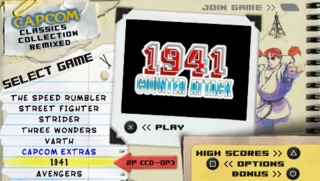 The Main Menu Screen
The Main Menu ScreenSince Capcom Classics Collection Remixed contains twenty different classic games the individual gameplay will vary from game to game. The games are chosen from an in-game menu system. The games in this collection contain extras, history, options, and high scores that can be accessed from this menu. Some of the games in the collection also feature wireless multiplayer.
Options
Options for an individual game can be accessed by pressing the Square button for the selected game. The setting will vary depending on the chosen game, but all have two pre-configured options in Normal and Hardcore. In addition to these pre-set options, a custom configuration can also be created.
Some of the individual game options in the game are:
- Lives - This option is for setting the desired number of starting lives.
- Difficulty - This options is for settings the desired difficulty level and will vary from game to game.
- Bonus Life - This option is for setting the amount of points that must be acquired to gain a bonus life.
- Continues - This option is for setting the desired amount of continues that the player will start with.
Some of the options apply to all games in the collection. These options are:
- Control Setup - In this option the controls for each game can be set as desired.
- Save - This option is to manually save the options and unlocks for a particular game. This option is not needed unless the auto-save option is turned off.
- Load - This option will manually load the settings for a game.
- Delete - This option will delete any saved options for a game as well as any unlocks that have been previously unlocked.
- Reset Score - This option will reset the high score table to contain the default high scores.
- Auto-Save - The auto-save option can be turned on or off, if it is turned on the game will automatically save all settings. This option is a global option across all games in the collection.
High Scores
There are individual high scores for each game in the collection. To access the high score list for the selected game the Triangle button must be pressed. There are three separate high score tables for each game, one for the normal settings, one for the hardcore settings, and one for custom settings. To access the three different tables left or right on the D-Pad or Analog Stick must be pressed.
Multiplayer
On the menu while highlighting a game that allows for multiplayer the R shoulder button can be pressed to join the ad-hoc multiplayer screen. Any person using their game with the wi-fi switch turned on and playing a multiplayer game will be hosting it. If a player tries to join a hosting player, that hosting player will receive a notification asking for permission to join.
Bonus
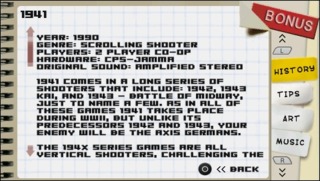 History for 1941
History for 1941Each game in the collection contains various bonus items. These bonus items can be unlocked by meeting certain requirements in the individual game. This bonus menu can be selected by pressing the Circle button on the desired game. The types of bonus content are:
- Art - The art sections contains a selection of various screenshots, concept art, and more. The pictures show up in a thumbnailed gallery. To view a full size picture the analog stick is used to highlight the desired picture and then the X button is pressed.
- Tips - The tips section contains various tips and tricks to help in the games. Each page contains one tip, and the pages can be cycled by pressing left or right on the analog stick or D-Pad.
- Music - In this section the various music tracks from the games can be listened to. The tracks are in a list and can be played by pressing the X button on the highlighted song.
- History - This section is unlocked right from the start for every game. The history section contains stories about the background of the games, the development, or facts.
List of games
 1941: Counter Attack
1941: Counter AttackNumber of Players: 1 or 2 (co-op)
Genre: Shoot 'Em Up
Default Controls:
- X - Shoot
- Square/Circle - Loop
 Avenger
AvengerNumber of Players: 1 or 2 (co-op)
Genre: Beat 'Em Up
Default Controls:
- X - Punch
- Square/Circle - Kick
Number of Players: 1 or 2 (Pass Play)
Genre: Platformer
Default Controls:
- X - Shoot
- Square/Circle - Hook
 Black Tiger
Black TigerNumber of Players: 1 or 2 (Pass Play)
Genre: Action
Default Controls:
- X - Jump
- Square/Circle - Attack
Number of Players: 1 or 2 (Co-op)
Genre: Puzzle
Default Controls:
 Captain Commando
Captain CommandoNumber of Players: 1 - 4 (Co-op)
Genre: Beat 'Em Up
Default Controls:
- X - Jump
- Square/Circle - Attack
- Square/Circle + X - Super Attack
- Double Tap Left/Right - Dash
Number of Players: 1 or 2 (Co-op)
Genre: Beat 'Em Up
Default Controls:
- X - Jump
- Square/Circle - Attack
- Square/Circle + X - Super Attack
Number of Players: 1 or 2 (Co-op)
Genre: Shoot 'Em Up
Default Controls:
- X - Shoot
- Square/L - Spin Left
- Circle/R - Spin Right
Number of Players: 1 or 2 (Co-op)
Genre: Shoot 'Em Up
Default Controls:
- X - Shoot
- Square/Circle - Jump/Shield
Number of Players: 1 or 2 (Co-op)
Genre: Shoot 'Em Up
Default Controls:
- X - Shoot
- Square/Circle - Bomb/Jump
 Magic Sword
Magic SwordNumber of Players: 1 or 2 (Co-op)
Genre: Action
Default Controls:
- X - Jump
- Square/Circle - Attack
- Square/Circle + X - Super Attack
 Mega Twins
Mega TwinsNumber of Players: 1 or 2 (Co-op)
Genre: Action
Default Controls:
- X - Shoot
- Square/Circle - Hook
- Triangle - Magic Crash
Number of Players: 1 or 2 (Co-op)
Genre: Trivia
Default Controls:
- Triangle - Answer 1
- Square - Answer 2
- Circle - Answer 3
- X - Answer 4
Number of Players: 1 or 2 (Pass Play)
Genre: Shoot 'Em Up
Default Controls:
- X - Shoot
- Square/Circle/R/L - Turn
Number of Players: 1 or 2 (Co-op)
Genre: Shoot 'Em Up
Default Controls:
- Square/L - Shoot Left
- Circle/R - Shoot Right
- X/Triangle - Switch Weapon
Number of Players: 1 or 2 (Pass Play)
Genre: Shoot 'Em Up
Default Controls:
- X - Shoot
- Square/Circle - Escape/Roll
 Street Fighter
Street FighterNumber of Players: 1 or 2 (Co-op)
Genre: Fighting
Default Controls:
- Triangle - Light Punch
- Square - Strong Punch
- Circle - Light Kick
- X - Strong Kick
 Strider
StriderNumber of Players: 1 or 2 (Pass Play)
Genre: Action
Default Controls:
- X - Jump
- Square/Circle - Attack
Number of Players: 1 or 2 (Co-op)
Genre: Action, Shoot 'Em Up, Puzzle
Default Controls:
Midnight Wanderers
- X - Jump
- Square/Circle - Attack
Chariot
- X - Charge Attack
- Square/Circle - Shoot
Don't Pull
Number of Players: 1 or 2 (Co-op)
Genre: Shoot 'Em Up
Default Controls:
- X - Attack
- Square/Circle - M. Crash
PS Vita Compatibility
Despite not being in the official compatibility list, Capcom Classics Collection Remixed can be played on the PS Vita. To do this, the user must first download the game to the PS3. From there, go to Content Transfer on the PS Vita and select the game for transfer. Once complete, the game will show up on the Vita's menu.
EDIT : The game have since been updated to be officialy compatible with the PS Vita.
Log in to comment