Hey guys, I am trying to launch CS:S and it says ''This game is currently unavailable, please try again later'' what should I do?
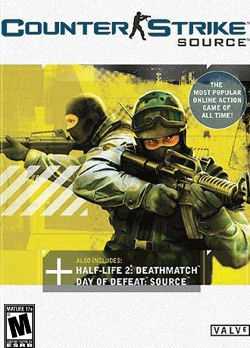
Counter-Strike: Source
Game » consists of 4 releases. Released Aug 11, 2004
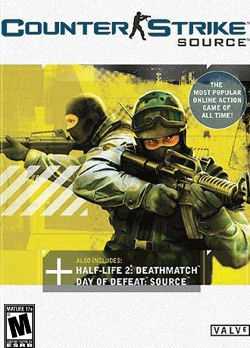
Game » consists of 4 releases. Released Aug 11, 2004
Log in to comment