Overview
Crime City is a brawler developed and published by Taito for the arcade platform.
Story
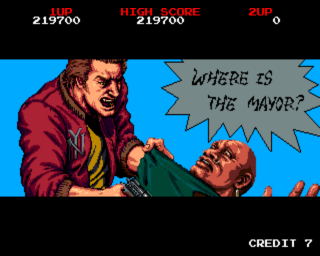 One of the games story sequences
One of the games story sequencesThe story in Crime City is a very simple one. The player is a cop that must find and take down various gang leaders in order to complete an objective. The games six levels are separate miniature stories that tie into the overall objective of arresting the gang leaders.
Gameplay
Crime City is a beat 'em up and can be played by one or two players simultaneous.
Attacks/Moves
Crime City is played using two buttons and a joystick.
- Button 1 - The first button is to make the character shoot if at a distance and punch if within melee range.
- Button 2 - The second button will make the character jump. If the jump button is pressed while holding up on the joystick it will cause the jump to be much higher. A somersault attack can also be performed by pressing the jump button, then while in the air pressing the jump button again.
- Joystick Up - Pressing the joystick upwards by itself will no nothing, however when pressed in combination with the jump button will cause the character to perform a high jump
- Joystick Down - Pressing the joystick down will cause the character to crouch. The character can use this to dodge incoming attacks and can also shoot while crouching.
- Joystick Left/Right - Pressing the joystick in either the right or left direction will move the character in that direction.
Dip Switch Settings
The arcade board for Crime City contains several options that can be tweaked by using the on board dip switches.
- Player's Initials - This option can be set to scribble or 3 letter mode. Scribble mode allows the player to essentially "draw" their initials using gun shots. 3 letter mode will only allow the player to choose 3 letters from the alphabet as the initials.
- Screen Inversion - This option to invert the screen can be set to on or off. If turned on, screen inversion will flip the screen.
- Test Mode - Test mode can be turned on or off. If test mode is turned on when the machine is booted up it will run a test mode to figure out any issues that the machine may have.
- Attract Sound - The attract sound option can be set to either off or on. If this option is turned on there will be sound playing while the game is in attract mode.
- Play Pricing - There are 4 options that can be set in the play pricing. The game can be set to require one, two, three, or four coins in order to play the game.
- Continue Pricing - Like the play pricing, the continue pricing has four options to be set. These options are for how many coins it takes to continue a game and are the same options as play pricing.
- Game Difficulty - There are four different difficulty options that can be set with this switch. The default difficulty is set to medium, while the option to change it to easy, hard, and harder exist.
- Bonus Points - This switch allows the user to change the point threshold that must be reached in order to obtain a bonus. The default setting is at 80,000 points but can also be changed to be at every 80,000 points, 160,000 points, or no bonus at all.
- Number of Players - This option is to set the amount of stock lives that a player has at the start of a credit. The default option is three with the option to change it to one, two, or five.
- Continue Play - This option is to determine how many continues a player may buy before getting a game over and having to start over. The default option is unlimited with the other options of eight times, five times, or disabled.
Technical Specs
- Hardware - Taito System B Hardware
- Board Number - K1100470A
- Main CPU - 68000 (@ 12 Mhz), Z80 (@ 4 Mhz)
- Sound - YM2610 (@ 8 Mhz)
- Screen Orientation - Horizontal
- Resolution - 320 x 224
- Refresh Rate - 60 Hz
- Palette Colors- 4096
- Players - 2
- Buttons - 2
- Joystick - 8 way
Log in to comment