With the availability of certain launch commands, both the FOV, AA and other effects can be adjusted, even though the in-game options menus are extremely restricted. This will be to compare what is available, and what the ideal setup may be.
Field of View
The game defaults at 55 FOV, but it can be adjusted to numbers such as 90 or 100. You still move at the same speed, but the effect produced makes it seem as if you run faster, which is more in line with the speed of Crysis 1. Additionally, you get a little bit extra viewing area.
55 on top, 90 on bottom:


It feels like you're going faster at higher FOV:
Play the above videos side by side, or visit here.
From my testing so far, I would recommend an FOV of 90-100 for widescreen monitors.
Glow
r_glow controls the HDR, skylight and light bloom intensity. Turning it off to 0 reduces the effects. This may be beneficial to people who don't like excessive lighting effects
Glow on top, no glow on bottom:
Personally I prefer no glow, since it leaves the colors intact.
Antialiasing
Using r_postmsaa=0, it is possible to test different AA configurations. The game uses Temporal AA by default, which does a good job on edges but unfortunately blurs the entire image. This part is to compare it with conventional AA, and no AA.
2x2 SSAA on top, default in the middle, no AA on the bottom. If you can, I would recommend downloading the full size images and comparing those.

Surprisingly, TAA was able to go head to head with SSAA at less than half the performance cost. It probably has something to do with optimization, since theoretically supersampling should beat out TAA. SSAA affects games differently; sometimes it eliminates jaggies without harming image quality at all (most UE3 games), other times it softens the image in order to do so. Unfortunately with C2, it seems to be the latter. The antialiasing and color fidelity benefits of SSAA are lost from the added blurriness in this case, making it not worthwhile.
No AA is distinctly sharper than the default TAA, but jagged edges are also much more apparent. This is a decent tradeoff however, since you're not likely going to notice those edges while gaming, but an increase in image fidelity will be noticeable (almost like a resolution bump).
I tested with 4xMSAA as well, but it looked worse than the 2x2 SSAA, so it's not really worth mentioning.
From the above, I would personally recommend 90-100 FOV, no glow, and no AA for the current demo and possibly the full game. Of course, my main goal was simply to present the information, so the choice is yours.
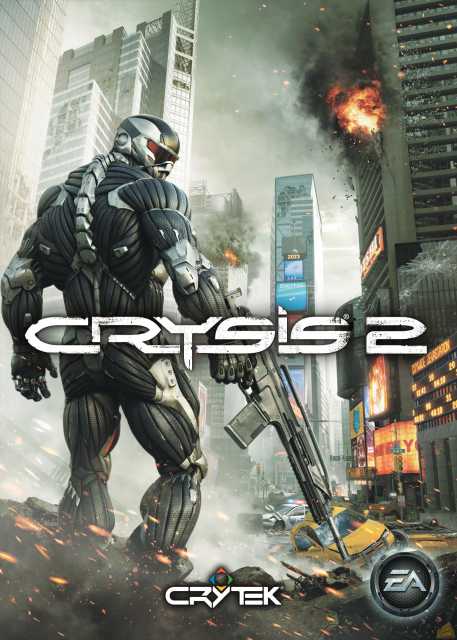









Log in to comment