I've compiled a tutorial for and a list of the known flags for the C2 demo, so that you can customize and improve your experience.
1. Find the .exe for the C2 Demo (should be in C:\Program Files (x86)\Electronic Arts\Crytek\Crysis 2 Demo\bin32) and make shortcut for it. Place the shortcut anywhere you want, your desktop for instance.
2. Right click the shortcut-->properties
3. Under the shortcut tab you'll see the full filepath to the .exe ("C:\Program Files (x86)\Electronic Arts\Crytek\Crysis 2 Demo\bin32\Crysis2Demo.exe")
4. From here, you can add different flags that will modify how the game looks and plays. To do so, add the flag with a space and plus sign between each one. Capitalization doesn't matter. For instance:
"C:\Program Files (x86)\Electronic Arts\Crytek\Crysis 2 Demo\bin32\Crysis2Demo.exe" +cl_fov=90 +r_DrawNearFoV=90 +pl_movement.power_sprint_targetFov=90 +r_MotionBlur=0 +g_skipIntro=1 +cl_crouchtoggle=0 +cl_zoomtoggle=0 +i_mouse_accel=0 +i_mouse_smooth=0 +cl_sensitivity=3
List:
Recommended:
cl_crouchtoggle=0/1 (if zero, crouch only when held, if 1, crouches until you press again)
cl_fov=90 +r_DrawNearFoV=90 +pl_movement.power_sprint_targetFov=90 (changes field of view from default 55 to 90, while sprinting and not sprinting. Feels more like the original Crysis. You can modifiy the number in the '90' position to be any field of view that you want, but 75-90 is recommended)
cl_zoomtoggle=0/1 (if zero, zooms only when held, if 1, zooms until you press again)
g_skipIntro=1 (skips straight to the menu screen)
r_motionblur=0 (reduces the game's excessive blur)
Optional:
cl_sensitivity=x (where 'x' is a number between 0 and 100. Useful if you wish to set a sensitivity that is not a multiple of 5)
i_mouse_accel=0/1 (0 turns off mouse acceleration, 1 puts it on (it's on by default)
i_mouse_smooth=0/1 (0 disables mouse smoothing, 1 enables)
r_glow=0 (turns off the HDR effect, which is slightly excessive to some people)
r_postmsaa=0 (turns of TAA; you get an increase in image quality but more aliasing around edges)
If you have any others that you know about, tell me and I'll add it to the list.
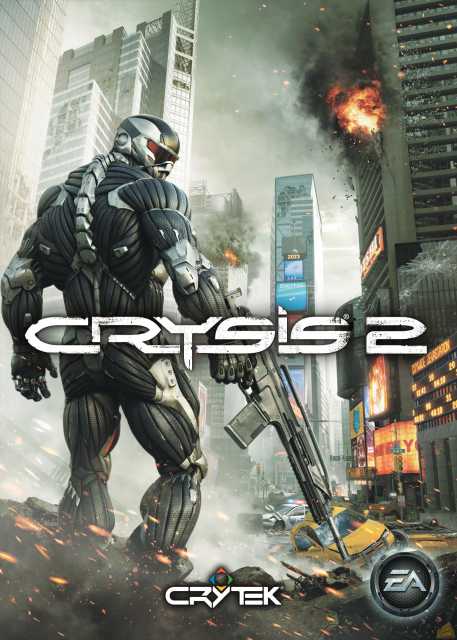
Crysis 2
Game » consists of 37 releases. Released Mar 22, 2011
Log in to comment