Okay, I know I'm expecting too much from this port, but it doesn't work. It flat out doesn't work. When it starts up (in windowed mode with 1/4 of the screen in the bottom right hand corner) I can't input any keyboard inputs. I can hit the home key on my keyboard to make the dash disappear then reappear. I can hit the guide button on my 360 controller and make it go away and come back that way. Whenever I hit Alt+Tab, Alt+enter or try to drag the window around the game locks up forcing me to close it. To try and fix it, I've uninstalled then reinstalled GFWL, Updated my video drivers, tried all different combinations of compatibility checkmarks, turned off my firewall, and I've even considered reinstalling DirectX.
Before I do all that though, I'm going to reboot and see what happens. Until then, here's my specs.
- Windows 7 Home Premium 64-Bit
- Intel Core i3 540 @ 3.07 Ghz
- 8GB DDR3 RAM
- 500GB Hard Drive
- Zotac Nvidia GeForce 560 Ti 1GB DDR5 video card
- Xbox 360 controller plugged in
- USB headset plugged in
Anybody else having similar problems? Anybody have a fix yet?
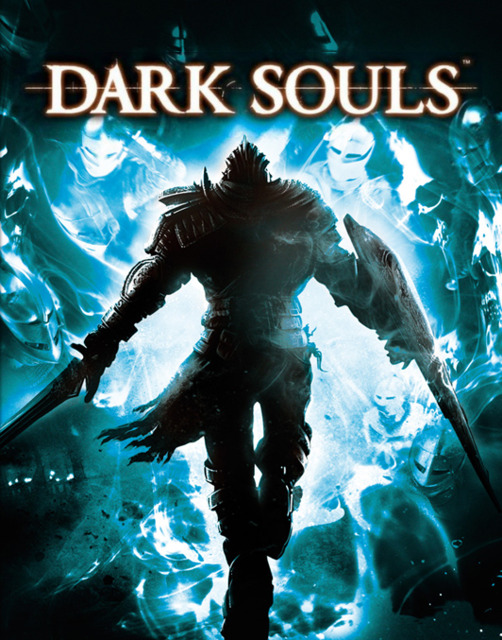
Log in to comment