I@Drakoji said:
@Maginnovision: I stayed respectful in my dialogue, don't know who seems the most douchey here.
How would you make a game like DS2 work really well on M&K? The game is based on precise button inputs and analogue movements, it's clear that WASD won't render that control scheme as well as a Joystick.
It's like playing a FPS on a controller and whine about the fact that a Joystick is less precise and slower than a mouse.
It really isn't like that at all. A mouse and keyboard can work perfectly for a game like Darksiders but not in the way they designed the controls. There's a lot of unnecessary switching to use things like items and magic. Analogue control isn't as important as you think it is. For a platformer all you need is to press W and control the camera with the mouse.
For combat you don't need more then 8 directions. I found myself not using lock on in Darksiders because I didn't need it but also because holding lock on and using dodge was awkward. The aiming function was also stupid. Why was it a separate mode? Why doesn't the camera just move like in the third person mode in Skyrim? Instead we have this slow moving reticle which is even harder to use with an analogue stick. It should have just automatically put a reticle on the screen and anything being thrown would be thrown toward that point. The boomerang should have painted targets automatically instead of holding the ctrl button while moving. Doing it this way allows the player to aim and throw while using the dodge function with ease at the same time.
Swimming was weird as well. The mouse should have been used to control your direction and altitude in water and then you would just hold W to go forward.
Magic, items and weapons should have all been mappable to left click, right click and the middle button. Then You could have short cuts with numbers 1-9 and pressing those would change the middle button but you could aslo use the scroll wheel to switch between them. Instead we have to hold caps locks to switch between our weapons and magic while dodging in a frantic battle and trying to press 1234 to use them as well.
This is one of those games that was truly designed with only the gamepad in mind.
EDIT: I haven't played darksiders 2 so all these control suggestions are based around the first game.
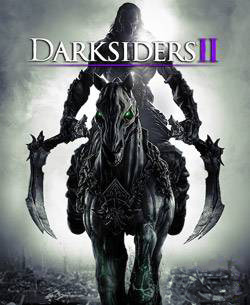
Log in to comment