No info on the engine the game uses other than it's almost all in-house apart from using Havok and some audio middle-ware. No info on past game as far as flags that can be used that may work here, no hints at anything...
So here I am going through Nvidia Inspector, flag by flag, looking for something that may work. So far I've tested these:
0x00000000 (Dragon Age 2)
0x00000020 (Mass Effect)
0x00000029 (Elder Scrolls V: Skyrim)
0x00010000 (Assassin's Creed(DX9), Assassin's Creed)
0x00000023 (Fable: The Lost Chapters)
0x00000002 (Mirror's Edge)
0x00000003 (Fallout 3)
0x0000000F (Dead Space)
0x00020000 (BioShock, BioShock 2)
0x00080000 (Cryostasis)
0x00000021 (Gears of War)
0x0000001C (Dragon Age: Origins)
0x00090000 (Devil May Cry 4(DX10), Devil May Cry 4(DX9))
0x00000014 (Left 4 Dead 2)
0x00000013 (ArmA 2: Operation Arrowhead, Take-on helicopters, ArmA 3, ArmA 2)
0x000C0000 (Biohazard 5, Resident Evil 5)
If anyone has done this before, has insight as to what to look for, or 'anything' I'd greatly appreciate it. This game, like many, would look great with Ambient Occlusion.
EDIT: aaaannnd I'm done. :( Fuck the internet! Why isn't there already some crazy dude that's done this already?
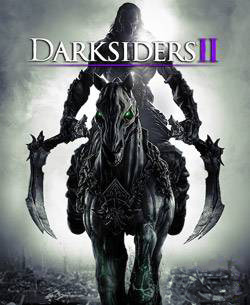
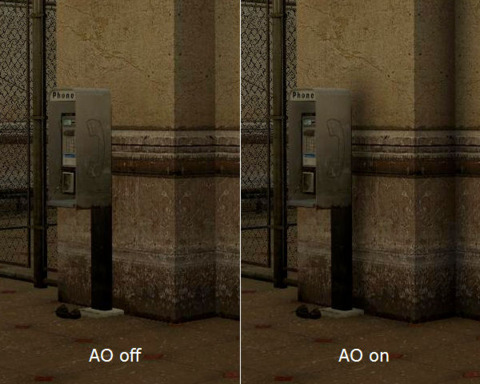
Log in to comment