I love QTE's (Quick Timer Events), but not necessarily how they're handled in a lot of games. For those of you who aren't aware of what QTE's are, I'll explain: Basically, QTE's are those sequences in games which involve pressing a button (generally within a cinematic of sorts) within a set period of time, usually to avoid a negative outcome (namely death). Now, I'm playing Deadly Premonition at the moment, and I'd say that - overall - QTE's are handled pretty well within this game (aside from one situation in which the game throws the left and right bumpers into the mix). My acceptance of QTE's in Deadly Premonition comes as a result of one key element, that being the fact that they're color-coded for you.
Now, before I get too far into that, allow me to explain my main predicament with handling QTE's. Back in the day, I played my SNES a lot. I don't play my SNES much at all anymore, but those damn face buttons are ingrained in my mind from a layout perspective. Problem is, pretty much every console that's mattered to me since then uses a slight variant of that same layout, switching the positions of X and Y, as well as the positions of A and B. Between Dreamcast and Xbox 360, one would think that I've somehow managed to overcome this problem, but no, I can't.
As such, whenever an on-screen prompt requests that I press X, I press Y. It's really annoying. Now, not even half an hour ago, I've stumbled upon something that's allowed me to finally adapt to QTE's in Deadly Premonition, and I'm disappointed that I didn't think of it sooner. I hope that this might help other people, as well, assuming that there's anyone else who has this same problem. In either case, I've learned that the best way of handling these situations is to hold the controller out in front of you to the point where you can see the face buttons of the controller in plain view as you're also looking at the spot on-screen where the QTE prompts appear. Good stuff. Ridiculously effective, too.
Now, there's no way in Hell that this would work for me on a PlayStation console, because I've never really been able to memorize the combination of shapes and colors on PlayStation-branded controllers. In fact, whenever I consider the button presses in Deadly Premonition, I'm basing it solely on color. I have no idea which letters are on the keys that I'm pressing, as I'm blocking out any letters that I see on-screen. As such, I thank God that the buttons on the face of the Xbox 360 controller are color-coded.
In either case, I'd like to take this time to discuss QTE's and how they're handled in other games. I won't list specific games in all cases, as I honestly can't remember which games handled QTE's in which ways all of the time. Instead, I'll discuss what I consider to be good QTE design and bad QTE design. I realize that some people will never enjoy QTE's, regardless of how well they're handled. Thing is, I feel that QTE's would be more widely accepted if they were handled more consistently.
As I mentioned before, color-coding's great, as long as the user isn't color-blind to the point where it's impossible to discern between the included colors. While letters, shapes and other button markings aren't necessarily bad, they're not always uniform between different platforms. As such, it's easier to create a workaround by relying on color, since it's easier to recognize colors that're to either side of where your eyesight is focused. Some games even go a step further by indicating the position of whatever button(s) you're supposed to press in some form. I'm wanting to say that it's Bayonetta that does this by indicating each individual button not just by its appearance but also by its position in relation to the other buttons. As such, the A button appears at the six o'clock position within a small circle, thus giving the player yet another means of identifying which button to press. Some games even go so far as to render an entire controller on-screen, although I consider that to be overkill, personally. To be honest, though, none of this would even be necessary if more developers would use the analog stick or d-pad exclusively for evasion in QTE's.
In case it wasn't obvious, I'd consider a lack of color-coding to be a flaw in QTE design. Furthermore, unmarked QTE's (Dragon's Lair, anyone?) are completely unfair. Also, while I don't mind QTE's that employ the use of analog sticks and d-pads, I'm really not a fan of QTE's that involve complete motions (especially with motion controls, since some of those are just too difficult to comprehend on such short notice).
One other game that does warrant mention here, despite it not including true QTE's in the traditional sense, is Tomb Raider: Underworld. You see, in this game, you won't see any prompts to press specific buttons within QTE's. Rather, you're moving around in real-time, with the action slowing down to indicate a split-second decision that you need to make. For example, the action may slow down as a floor begins to crumble out from under you, leaving you to figure out that you should maybe jump and use your grappling hook to escape otherwise certain death. Overall, I'd say that this is a nice approach to QTE's. It's just too damn bad that the game's so broken. Ugh.
So, now that I've given you a bit of insight as to how I feel about QTE's, I'm curious: Do you generally like or dislike QTE's? Also, why?
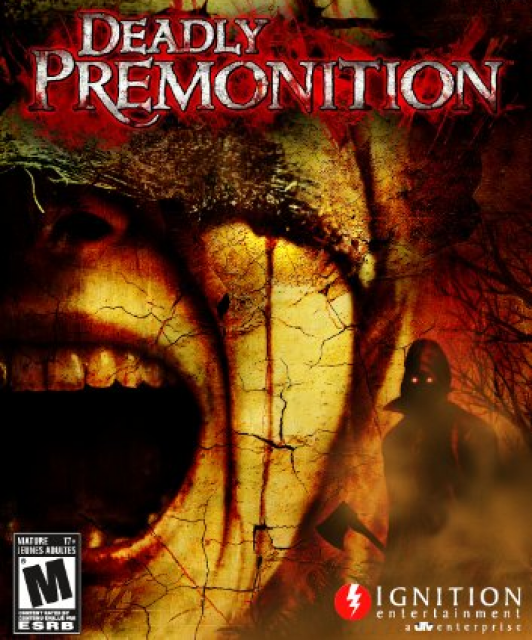
Deadly Premonition
Game » consists of 11 releases. Released Feb 23, 2010
An open-world action-adventure game following an eccentric FBI agent as he investigates a series of bizarre murders in the small rural town of Greenvale.
I love QTE's, but not necessarily how they're handled...
I love QTE's (Quick Timer Events), but not necessarily how they're handled in a lot of games. For those of you who aren't aware of what QTE's are, I'll explain: Basically, QTE's are those sequences in games which involve pressing a button (generally within a cinematic of sorts) within a set period of time, usually to avoid a negative outcome (namely death). Now, I'm playing Deadly Premonition at the moment, and I'd say that - overall - QTE's are handled pretty well within this game (aside from one situation in which the game throws the left and right bumpers into the mix). My acceptance of QTE's in Deadly Premonition comes as a result of one key element, that being the fact that they're color-coded for you.
Now, before I get too far into that, allow me to explain my main predicament with handling QTE's. Back in the day, I played my SNES a lot. I don't play my SNES much at all anymore, but those damn face buttons are ingrained in my mind from a layout perspective. Problem is, pretty much every console that's mattered to me since then uses a slight variant of that same layout, switching the positions of X and Y, as well as the positions of A and B. Between Dreamcast and Xbox 360, one would think that I've somehow managed to overcome this problem, but no, I can't.
As such, whenever an on-screen prompt requests that I press X, I press Y. It's really annoying. Now, not even half an hour ago, I've stumbled upon something that's allowed me to finally adapt to QTE's in Deadly Premonition, and I'm disappointed that I didn't think of it sooner. I hope that this might help other people, as well, assuming that there's anyone else who has this same problem. In either case, I've learned that the best way of handling these situations is to hold the controller out in front of you to the point where you can see the face buttons of the controller in plain view as you're also looking at the spot on-screen where the QTE prompts appear. Good stuff. Ridiculously effective, too.
Now, there's no way in Hell that this would work for me on a PlayStation console, because I've never really been able to memorize the combination of shapes and colors on PlayStation-branded controllers. In fact, whenever I consider the button presses in Deadly Premonition, I'm basing it solely on color. I have no idea which letters are on the keys that I'm pressing, as I'm blocking out any letters that I see on-screen. As such, I thank God that the buttons on the face of the Xbox 360 controller are color-coded.
In either case, I'd like to take this time to discuss QTE's and how they're handled in other games. I won't list specific games in all cases, as I honestly can't remember which games handled QTE's in which ways all of the time. Instead, I'll discuss what I consider to be good QTE design and bad QTE design. I realize that some people will never enjoy QTE's, regardless of how well they're handled. Thing is, I feel that QTE's would be more widely accepted if they were handled more consistently.
As I mentioned before, color-coding's great, as long as the user isn't color-blind to the point where it's impossible to discern between the included colors. While letters, shapes and other button markings aren't necessarily bad, they're not always uniform between different platforms. As such, it's easier to create a workaround by relying on color, since it's easier to recognize colors that're to either side of where your eyesight is focused. Some games even go a step further by indicating the position of whatever button(s) you're supposed to press in some form. I'm wanting to say that it's Bayonetta that does this by indicating each individual button not just by its appearance but also by its position in relation to the other buttons. As such, the A button appears at the six o'clock position within a small circle, thus giving the player yet another means of identifying which button to press. Some games even go so far as to render an entire controller on-screen, although I consider that to be overkill, personally. To be honest, though, none of this would even be necessary if more developers would use the analog stick or d-pad exclusively for evasion in QTE's.
In case it wasn't obvious, I'd consider a lack of color-coding to be a flaw in QTE design. Furthermore, unmarked QTE's (Dragon's Lair, anyone?) are completely unfair. Also, while I don't mind QTE's that employ the use of analog sticks and d-pads, I'm really not a fan of QTE's that involve complete motions (especially with motion controls, since some of those are just too difficult to comprehend on such short notice).
One other game that does warrant mention here, despite it not including true QTE's in the traditional sense, is Tomb Raider: Underworld. You see, in this game, you won't see any prompts to press specific buttons within QTE's. Rather, you're moving around in real-time, with the action slowing down to indicate a split-second decision that you need to make. For example, the action may slow down as a floor begins to crumble out from under you, leaving you to figure out that you should maybe jump and use your grappling hook to escape otherwise certain death. Overall, I'd say that this is a nice approach to QTE's. It's just too damn bad that the game's so broken. Ugh.
So, now that I've given you a bit of insight as to how I feel about QTE's, I'm curious: Do you generally like or dislike QTE's? Also, why?
In general im fine with Quick Time Events, the variety to the gameplay and interactive cut scenes are quite good though in saying that I also have my issues with QTE's, mainly when it comes to the amount of the time the player has to react, speaking of Deadly Premonition the button pressing when running away down the stairs from the final boss was overdoing it.............
Please Log In to post.
This edit will also create new pages on Giant Bomb for:
Beware, you are proposing to add brand new pages to the wiki along with your edits. Make sure this is what you intended. This will likely increase the time it takes for your changes to go live.Comment and Save
Until you earn 1000 points all your submissions need to be vetted by other Giant Bomb users. This process takes no more than a few hours and we'll send you an email once approved.
Log in to comment