I've been playing D3 with dual monitors since launch day. I'll have the game on my nice samsung monitor and chrome open on my old dell monitor. I'd have the game running in fullscreen windowed mode to easily switch between the 2. I did notice that the D3 frame rate drops to about 1 fps when I click outside of the game to do something in chrome, but the game is still running on the other monitor.
This never seemed to be an issue until last night when I was in chrome loading up a video with D3 running on the other monitor and my PC froze. I powered down the machine and started it back up. Selected "Start Windows Normally" at the boot up menu and it froze again during the start up. I powered it down and attempted to restart it a second time. This time, nothing even appeared on my monitors. My samsung (which uses HDMI) would just flicker between HDMI input and Analog input, but just switching between black screens. The PC sounds like it's running fine, but seems like no signal is going to the monitors.
I called a tech savvy friend who said my video card (a 7870) may be over-heated and to leave the machine off over night. I did so and checked it this morning and got all the way to the Start Up Repair progress screen before it locked up again. I powered it down again and restarted it soon after. Managed to get a little further in the Start Up Repair progress before it crashed again.
Could D3 in the background using dual monitors have caused this? I opened the side of the tower and turned it on to make sure the graphics card fan was working, and it was indeed spinning. Really don't know what happened. Can anyone provide some insight?
UPDATE: After some of your recommendations, I tried plugging my monitor into the motherboard's graphics card and I received the same issues. Seems like it might be something more serious than the graphics card?
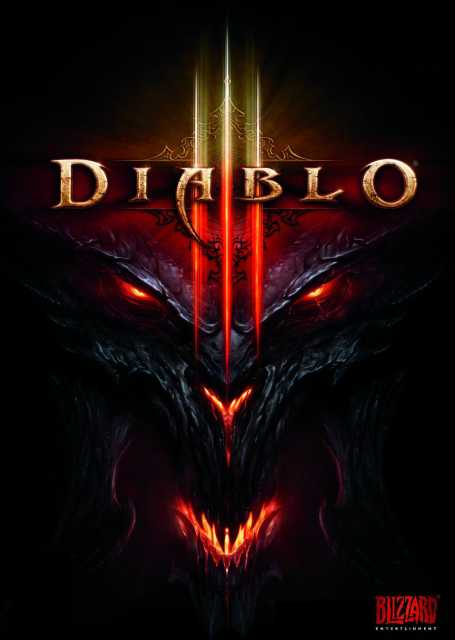
Log in to comment