Finally got in to the game after about 58 minutes of pasting passwords in to the EU server. Played for an hour and the game really feels great.
I'm a little concerned with the performance though. I've got a top end 2011 iMac and yet I'm only getting about 20 FPS at 1080p on high-ish settings. I turned down all the settings to low and now I can get about 40-50 fps, but frankly I'd expect a lot better than that with everything on low.
Does anyone have any tips, or think something might be up with D3/my system? I can play Witcher 2 on this PC with pretty high graphics at 1080p so it's no slouch.
Here are my specs: OS X 10.7.4, 3.4Ghz i7, 12GB ram, Radeon HD 6970M. These are way higher than the recommended specs.
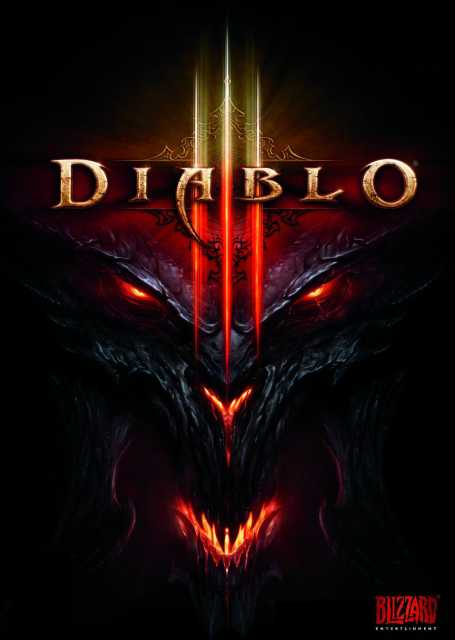
Log in to comment