I have just started playing this game but I have spent over six hours playing it and I recently completed my first real mission. Love this game so far.
Now, my problem is that I also record video of games and put up on my website. But the thing is I don't want to risk loosing my save files because I want to replay parts of the earlier mission to show my viewers the cool parts. And I have heard alot of different things how the save states and the autosave works in this game. I heard that all autosaves disapear if you go back to a old mission, is that really correct? Is the only way to go back to a more new mission by choosing it through the mission select option? How does the game handle manual saves I've made? Does those get deleted too?
At this point I think I'm quite safe. As I said, I recently came back home to the base after completing the first mission. That would mean that I can reach the second mission just by choosing it on the mission select option. Can I go back to a earlier point in mission 1, play/record a part of it and then return to a manual save I did in the beginning at Mission 2? What if I go in with a manual save but then the game autosaves because I walk past a trigger point in Mission 1? Can I stil return to my regular playthrough by choosing "continue" on the main menu? really don't wanna risk loosing all that progress. Also....I play on a Xbox 360 if that makes things different.
Also...Mission 2 begins the moment after the Mission summary screen disapears, right? So that would mean Mission 2 begins in the base.
So my point is. Is it safe to replay missions without risk loosing actual progress saves? How does it work? Help me people!
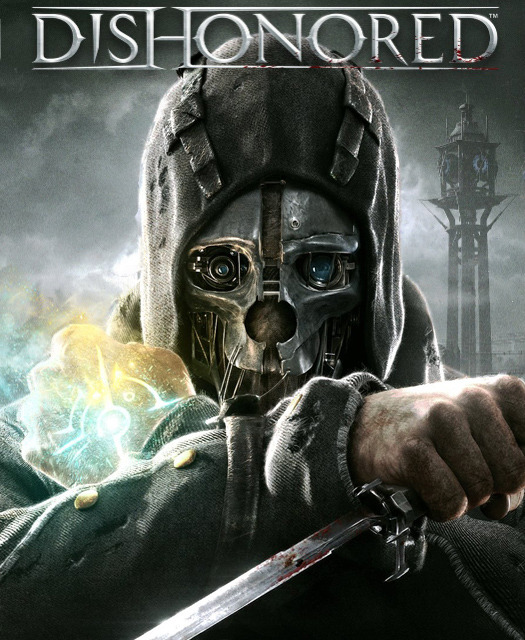
Log in to comment