For the major choice early on I decided to side with the Mages. I got all the way to the boss fight and then in the cutscene afterwords after the characters go through the portal back to the present the game doesn't create the dialogue box. It just sits there and I can access all the menus (esc, inventory, character, etc). It displays the action bar, status bars, and quest tracker which it shouldn't be doing in a cut scene.
I've tried reloading and doing things over again but I get the same result. I can't seem to find anything on Google as it's floated with press about the game instead of glitches.
Anyone have a clue on how I could fix this or if it is a common problem?
I do have a save before I made the decision and could go back and side with the templars, but that's not really preferable.
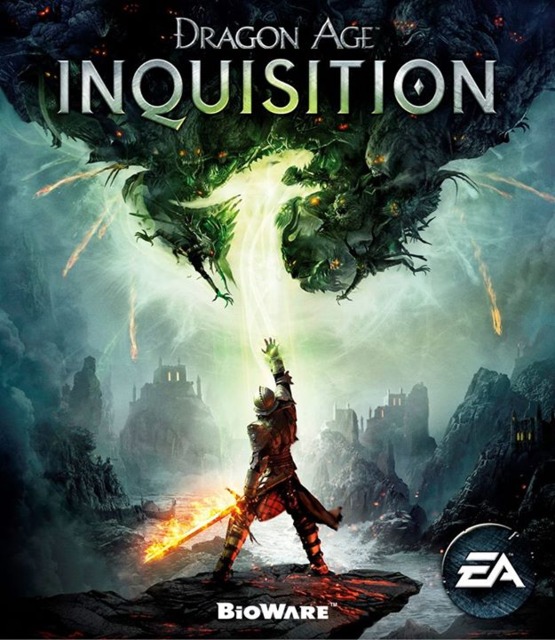
Log in to comment