Hello,
recently my brother got this game and unlocked a bunch of characters, and after shutting the game down he lost all the unlocks. After investigating I noticed a screen telling me: Are you sure you want to return to the main menu? All unsaved data will be lost.
I looked up and down and could not find a save button. The internet had no answers either. My brother's xbox is not connected to the internet (he's only 9) and I'm unsure if that's a problem....
any help would be appreciated.
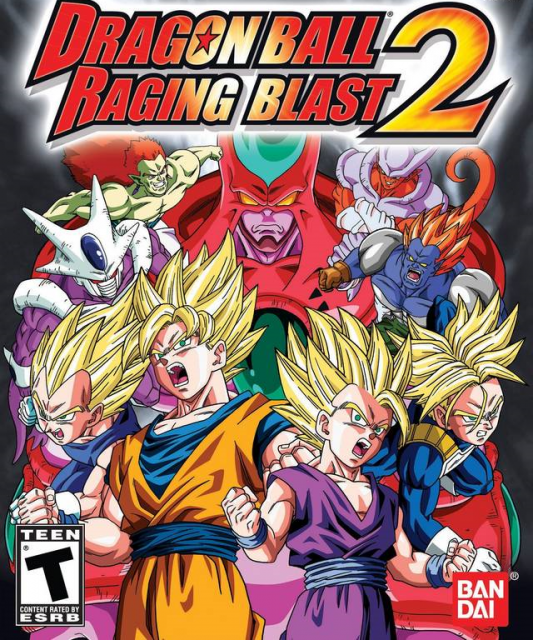
Dragon Ball: Raging Blast 2
Game » consists of 6 releases. Released Nov 02, 2010
Log in to comment