Has anyone else run across odd gameplay stuttering while playing Dust? Every so often, the framerate just stutters real bad and then it clears up. I love the game, but the framerate dip is getting annoying. Maybe I need to free up some HD space?
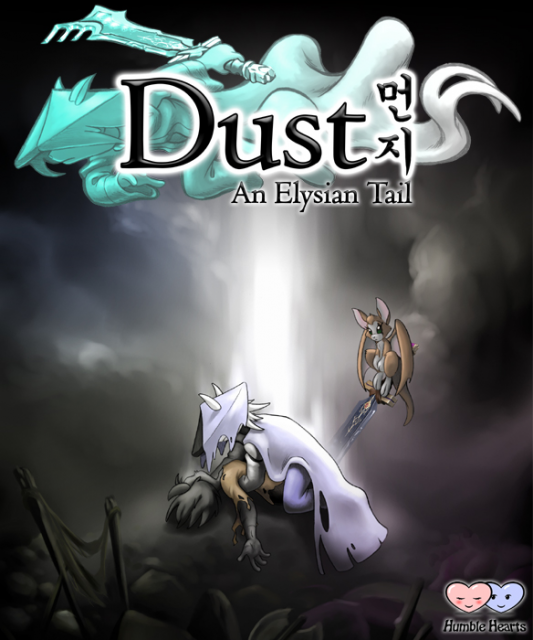
Dust: An Elysian Tail
Game » consists of 11 releases. Released Aug 15, 2012
Log in to comment