Can anyone give any input.. I have just bought Empire Total War. I am new to gaming. I have loaded the game but it iuses a massive space on my hard Drive. So considering an External Hard Drive and transfering it over and play it from there. Can anyone give me any guidance as to what external Hard drive would be appropriate as i dont want to loose picture performance /sound, etc. Would appreciate any help in making my mind up. Thanks to all.
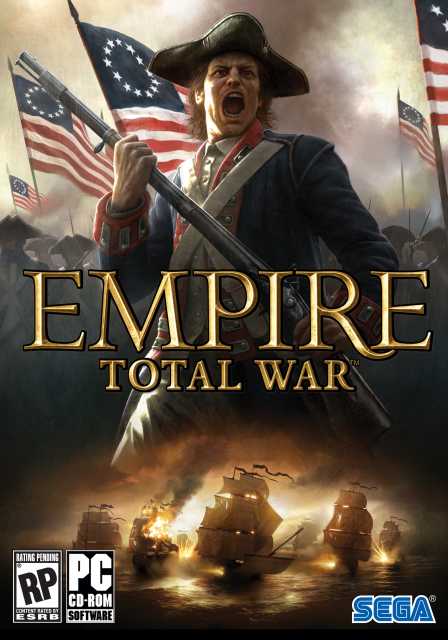
Empire: Total War
Game » consists of 9 releases. Released Mar 03, 2009
Log in to comment