So I'm getting extremely weird, and annoying, graphics glitches. It can occur after 5 minutes of playing, or after 45+ minutes of playing. This video (which is not mine) shows exactly what happens:
It happens around 2:05 in the video. The only solution is quitting out to desktop and restarting the game, effectively resetting any progress or checkpoints since you can't save anywhere you want to. My rig is more than enough to run Far Cry 3, and I'm running it on a GTX680 with the latest beta drivers (310.64). Is anyone else having the same issue, or have any idea what's causing this? My game is running at 60fps on Ultra without showing any signs of struggling, and the glitch seems to just randomly happen every now and then.
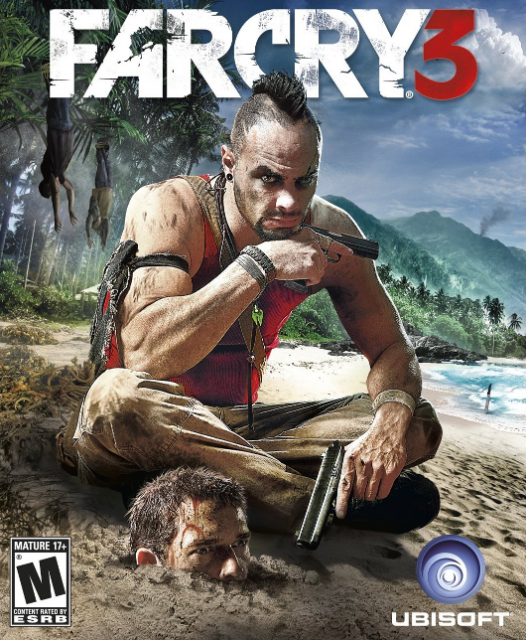




Log in to comment