ATI killing it, that 7950 bundle with Farcry 3, Sleeping Dogs and Hitman Absolution is really the only choice for people looking to buy a graphics card at the moment if you don't own those games.
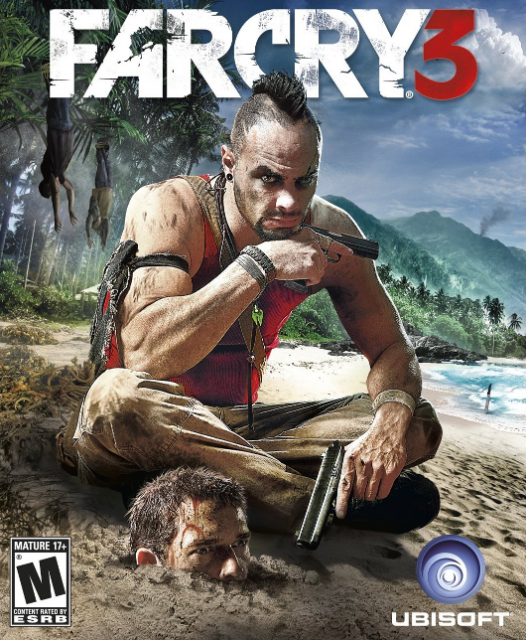
Far Cry 3
Game » consists of 12 releases. Released Nov 29, 2012
- Xbox 360
- PlayStation 3
- PC
- PlayStation Network (PS3)
- + 3 more
- PlayStation 4
- Xbox 360 Games Store
- Xbox One
The third installment in the series sees a reluctant victim battling nature, pirates, and the island's insanity-inducing jungle to rescue his friends and family from an island paradise gone horribly wrong.
Holy BALLS. PC 1080p maxed settings GPU tests
havent tried it yet but ill report how i go , just finished the steam dl.
got 2x gtx580's , i7950@~4ghz , 12gb ram (triple channel), and ssds , havent had any games really kick this pcs ass since arkham city , and that was mainly a matter of wating for patches and turning off the ridiculously superfluous tessellation, couldnt bring myself to remove physx so i still ended up with framerate issues at some points.
realisticly tho ill be running some settings qite low in an attempt to not put 100% load on my system , since summers just round the corner and ambient temps are skyrocketing already .
hopefully its not just horribly optimized.
I tested out using two graphics cards and it was honestly the biggest pain in the ass I have had to deal with on the pc front. Luckily I was able to return them for a full refund and got my 7950. So in my opinion, don't bother using 2 cards. Instead just go for a single one that's more powerful.I have an EVGA 660ti SuperClocked+, maybe I should buy another one?
@SlasherMan: i used to always agree with that until i was able to run the witcher 2 at 60fps with ubersampling on .. god dammit its so good it seriously looks like 2 different graphics engines but its the most insane resource heavy post processing ive ever seen .. but yeah thats the only case id argue so far , except mabye also metro 2033, looks great on most detail levels but holy shit that dx11 dof blur whatever , cuts your fps in half but makes the game look so much more realistic and immersive as a result.
but ultimately id prefer if the developers could achieve that with the artistic direction and such so that its not reliant upon the best eye candy filters and effects to make it look jawdropping.
@Sooty said:
I'm surprised because the game doesn't actually look that great. Bad port or?
No really, go and look at screenshots of Crysis on max using 8800 Ultra level hardware (nearly 6 years old) and you'll see what I mean. This is really ass performance for how the game actually looks.
Edit: Crysis 2007 demo - http://www.abload.de/img/crysis2008072900074644aoyp.jpg
Far Cry 3 2012 - http://i1.minus.com/iseB4ToV4aVs.png
lolwut?
I was gonna say, this all smacks of the Crysis issues, or at least seems to if they can't get performance up considerably with new drivers. Crysis is still hard to run at max, 5 fucking years later. Not because of state-of-the-art effects and filters and whatever, but because it's simply poorly optimized. It's not Crytek for this game, though, but it is basically running on a heavily modified version of the same engine, so who knows. Just seems weird.
Not seeing this posted within the thread, but Nvidia's newest drivers made their cards 30-40% faster in Farcry 3, which would put them way above what ATI currently has.
http://www.geforce.com/whats-new/articles/nvidia-geforce-310-64-beta-drivers-released
Numbers in the results there for the old drivers match the ones in the opening post. So I guess if you want to max out Farcry 3, go grab a nvidia card?
Again, the dudes who made these graphs didn't seem to have the latest drivers.
I have a 6870. I have 4gigs of RAM. I don't even have a current gen Intel i5. I'm running it at 800p (1280x800) on Ultra with SSAO enabled and not dropping below 30fps. It's all good. It's pretty well optimised. Low quality doesn't even look bad.
@VisariLoyalist: Apparently on another forum guy was running a 560ti having some of the high performance killers (Lighting, Shadows) down to medium/low and was having no problems running 40+ FPS with older Geforce drivers.
Right, to clear up some confusion, here's my setup. I'm running an Intel i5 2500k (3.3 ghz), 16gb ram and a sightly overclocked 560 TI. Windows 7 x64. It's windowed because it's easier to take screenshots, I play in fullscreen. Also, I don't think that it matters greatly but I have a 2-monitor setup. Over 2 hours of gameplay I didn't notice any slowdown.
I didn't update my drivers to the latest version mentioned in this thread either (2/10/12 version).

Screenshot the 2nd:

VisariLoyalist said:
why 560ti why :( I guess I will have to settle for less than perfect visuals.
Disable tesselation and that crap and have the latest drivers and you'll run it fine, as everyone else is saying. Probably not 60FPS still but not the 18-23 that the tests were showing.
HD 6850 here, running it 45-50 FPS average at high settings with shadows and post set to medium. DX11, SSAO, no MSAA @ 1920*1080. Haven't tried DX9 yet.
I'd say that's not bad at all.
Hopin my 7950 can run this baby with mostly everything turned up all the way. What would people recommend to turn down or off if it doesn't? I know shadows takes up a lot of performance but is there anything else I should turn off first?
@SirOptimusPrime: I'm running an i3 2120. Nothing fancy.
@Sackmanjones: MSAA, post effects and shadows are what seems to be the biggest drain on resources, in that order. AO didn't seem to have such a huge effect on FPS when I tried the different types, but I eventually set it to HDAO just because it looked the best to me.
According to Nvidia this is what the performance would be maxed out With 8x MSAA at 1920x1080p, which in my opinion is not necessary when playing in high resolutions. Turn it Down to 2x or 4x.

As you can probably tell, the newest beta drivers would give you an average of 10 more frames on the newest GeForce Cards. So turning off MSAA completely should give you around 60 frames per second With the 670, 680 & obviously the 690. Now this is only With the top Three Cards from Nvidia, but the performance increase With the Beta drivers should also apply on the 400 & 500 series aswell. Give Ubisoft a few updates for the game & let AMD / Nvidia release proper WHQL drivers & the game will be much easier to handle. So for me, even though I use the 680, I will wait until I purchase this. The game looks like a lot of fun, so I will definitely check it out.
@SlasherMan: Well, then that bodes well for me. I don't have a bomb-ass CPU (PII 955), but I should be able to get about the same performance.
Yay.
@FritzDude: Good, looks like drivers will indeed help considerably. Thanks for the info. But really, damn, at just 1080 even the 680 can't hit 40 average FPS? Something's wrong here. Hopefully it's just MSAA causing the performance hit. My 660 Ti and I are sweatin' over here. I play a lot of games on my 720p TV, where performance is usually a non-issue, but I was wanting to play FC3 on my 1080 monitor, so I'll probably be waiting a while to pick this one up as well, and get it cheaper too.
@PillClinton said:
@FritzDude: Good, looks like drivers will indeed help considerably. Thanks for the info. But really, damn, at just 1080 even the 680 can't hit 40 average FPS? Something's wrong here. Hopefully it's just MSAA causing the performance hit. My 660 Ti and I are sweatin' over here. I play a lot of games on my 720p TV, where performance is usually a non-issue, but I was wanting to play FC3 on my 1080 monitor, so I'll probably be waiting a while to pick this one up as well, and get it cheaper too.
From my own testing with a GTX 570, Post FX is what really hits performance. There difference between no MSAA and MSAAx2 at 1080 was negligible, but in terms of image quality and performance. At least, that's what I get on my PC.
Use Sweet FX, it injects SMAA and other things, minimal framerate hits and no jaggies.
http://www.dsogaming.com/news/introducing-sweetfx-shader-suite-a-must-have-tool-for-every-pc-gamer/
After youve put the files on the games root directory to get it to work, right click on the game and choose "run as an administrator"
I have MSAA disabled and the best Ambient Occlusion on and everything on High, exept Vegation on Very High and Geomatry on Ultra.
Running it in DX9 and a have not missed 60 yet.
Ugh, my card is about 2 years old by now (gtx 570). I fear I will need an upgrade pretty soon. Ok, bank account, don't fail me now.
I'll probably wait to spring.
@Tremore: I might have to try this but I'm worried for the following few scenarios:
- I won't notice the difference
- It will send me so far down the rabbit hole, I'll do this to every game and I'll never have fun again.
Is it a big noticeable difference? Do I have to turn in game AA off for it to work? Finally, what card are you running on?
Thank you :)
I'm playing with an over 3 years old iMac that has a Nvidia 8800GS with low settings. Unfortunately I still can't get a decent enough fps with the native 1920x1200 resolution so I have to drop down to 1680x1050. The game still looks great and more importantly is really fun to play.
Left my new PC and big monitor at campus, I'm home for the weekend on my old 8600 GT/AMD Athlon dual core rig and a small 18 inch ASUS monitor. Running Far Cry 3 on lowest everything. Looks GREAT!
@SamStrife: SMAA will tax your system way less than MSAA so it makes sense to use it.
So you turn off the msaa in game and apply the injected SMAA with various other stuff like sharpening, HDR what have you on the SweetFX settings text file on the game at it will dramatically change the way it looks.
I like it and am using it every time it works, try it out and if you dont like it, dont use it. I have however only got it to work on DX9 so DX11 is out of the picture with SweetFX in this game
ive been using these settings myself.
running on gtx 670
@murisan: Same here. I also have a 6870 so I guess I won't touch this game until they do some optimization or get an upgrade. I'm not sure if it's Ubisoft cranking everything to 11 or it's just another poorly optimized PC port from Ubisoft.
I just don't know why Ubisoft even bothers with PC version at this point. Well one game off my list.
@mordukai: You're being very silly. You shouldn't go by a benchmark that only tests maximum settings and nothing else and assume you're not going to be able to run it. Merely dropping MSAA yields huge gains in framerate. I have a 6850 and an i3 2120 and it runs pretty well with some reduced settings, and it still looks great.
@SlasherMan said:
HD 6850 here, running it 45-50 FPS average at high settings with shadows and post set to medium. DX11, HDAO, no MSAA @ 1920*1080.
Please Log In to post.
This edit will also create new pages on Giant Bomb for:
Beware, you are proposing to add brand new pages to the wiki along with your edits. Make sure this is what you intended. This will likely increase the time it takes for your changes to go live.Comment and Save
Until you earn 1000 points all your submissions need to be vetted by other Giant Bomb users. This process takes no more than a few hours and we'll send you an email once approved.
Log in to comment