So after every single pro club match I played with friends I noticed that my player became "undefined" and every time my club tried to search for a new game we wouldn't be able to play bc my player was still "undefined" Now I used to be able to simply back out to the main menu of the game and then rejoin my club and that would solve the problem but eventually what started happening was that every time I tried to back out to the main menu the game would freeze. Also if for some reason I was able to back out to the main menu, whenever I tried to rejoin the club it would also freeze. Eventually I figured out a way to solve this problem and thought I'd share it bc I know how annoying it can get playing a game then having to reboot or dashboard play a game reboot/dashboard etc. Ok here we go:
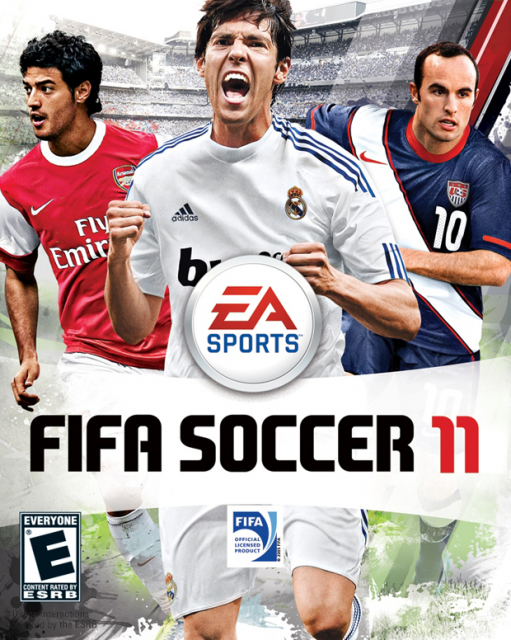
FIFA 11
Game » consists of 19 releases. Released Sep 28, 2010
Log in to comment