I hope I'm not the only one but all the bolds seem reversed for me everywhere. I'm using Chrome. I looked at the site over on Internet Explorer and it was the same thing.
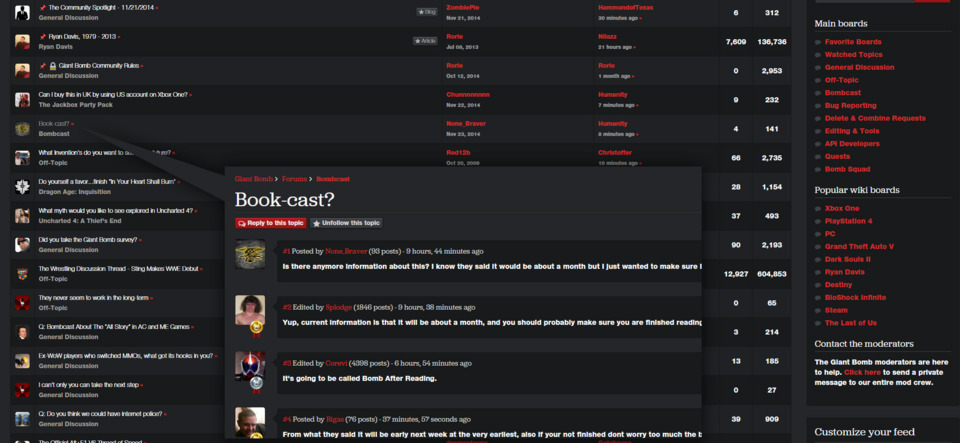
EDIT: Also I don't know why that screen is so blurry, the source image is fine and it looks good in the edit window too..
Log in to comment