When I try searching for one, nothing pops up other than "'Tis but a barren wasteland." I also tried searching individual letters (as opposed to game titles), and results did pop up. The search is only searching the main boards instead of the game boards.
This glitch has happened before, and I'm pretty sure there's a topic for it already. Unfortunately, I couldn't find it, so I'm starting a new one.
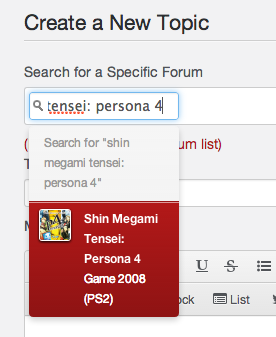
Log in to comment