Hi Tech duders,
I have a slight issue with the new video player. When I watch something full screen and then exit full screen mode, the video doesn't return to the correct dimension (see image)
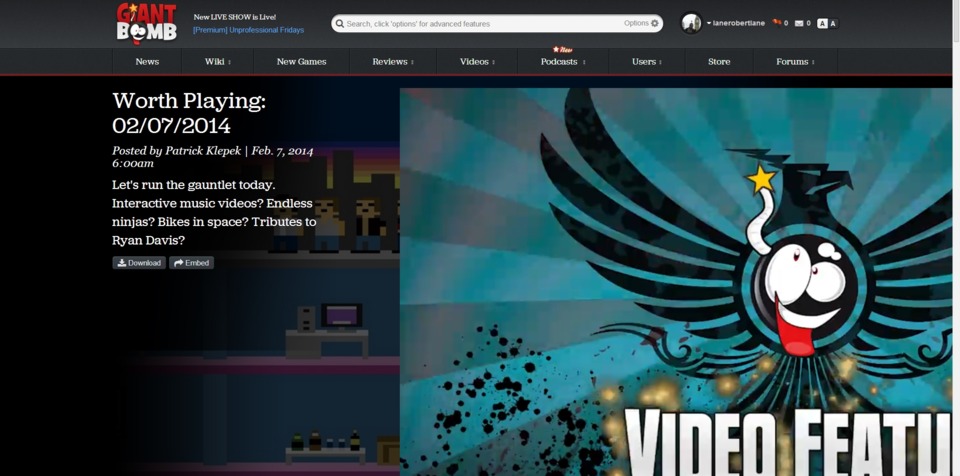
I can resolve it by increasing and then decreasing the magnification (ctrl + + / ctrl + - / ctrl mouseScroll)
bug is repeatable by:
1 press play on video
2 enter full screen mode via button in bottom right of player nav bar.
3 hit escape to exit full screen
I'm running Windows 8.1, Chrome version 32.0.1700.107m, and if it matters its using the pepper flash default plugin and no extensions enabled.
Log in to comment