Both Firefox and Chrome make out that this is a fake site, a phishing site or whatever. I had to add an exception to be able to log in to report this. I'm assuming it is a bug rather than an actual security breach.
GB's security certificate is out of date/fake
Yeah, has been happening for me, as well. Not sure what's going on. As you did, I added an exception, but it is certainly concerning.
@teclo: @truthtellah: @mrmazz: @def: Does this happen on all parts of the site? The login page, etc? Can you post a screenshot? I'll have someone smarter than I take a look at it but at first glance the certificate looks legit. I wonder if for some reason an ad or other external resource is being flagged as being suspicious.
@alexisg: Seems to just be the login page for me. Has been that way since the new site came into effect. It's just the standard security certificate warning that looks similar to this:

@alexisg: Happens in https pages. If it helps, the site where I work has been having problems with certificates issued by GoDaddy recently too, despite not having expired. We haven't resolved it yet (low priority, we're not web focused), so I'm not sure, but it might be their side that's causing the issues.
Not sure if this is of any use, but a few weeks back, on a machine running XP and Chrome, I put one of my Giant Bomb blog post URLs into a link shortener, and whenever I tried to follow the link that came out of it, it declared the site could not be trusted. Seems like the same issue.
I've been getting the out of date security certificate icon in the url bar for a few weeks now, but just today started getting the red warning screen in Google Chrome telling me auth.giantbomb.com isn't a trusted website.
I was going to post something very similar, but now I don't have to. This!
I love how chrome's error/warning is the most fear-mongering, way to scare the everyday user for something that happens often (especially on local network resources that generate local certificates).
I thought everyone was getting off the godaddy crap train?
Anyway sounds like the top men need to sort out what domains are tied to what certificates or apply all the domains to a single certificate via SAN (Subject Alternative Names).
Please Log In to post.
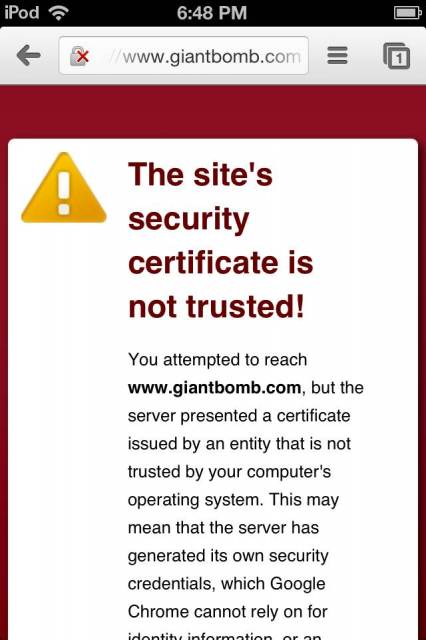
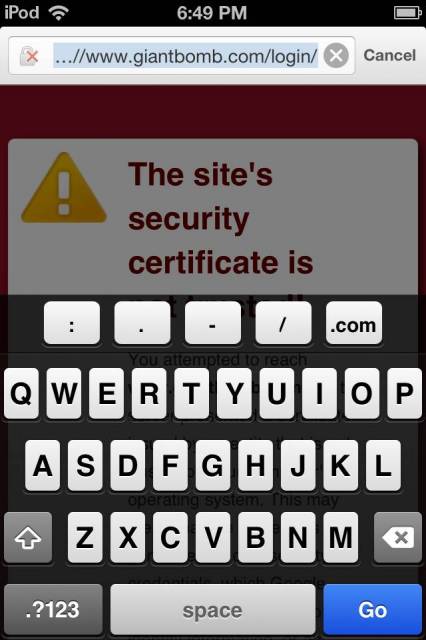
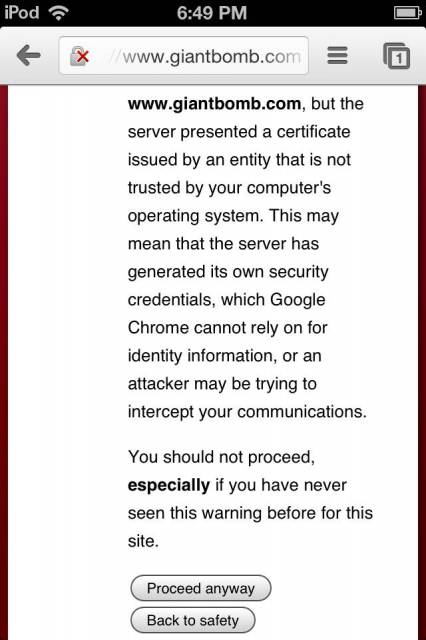
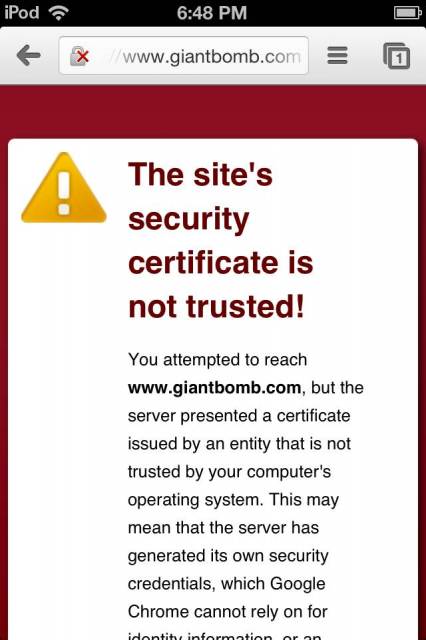
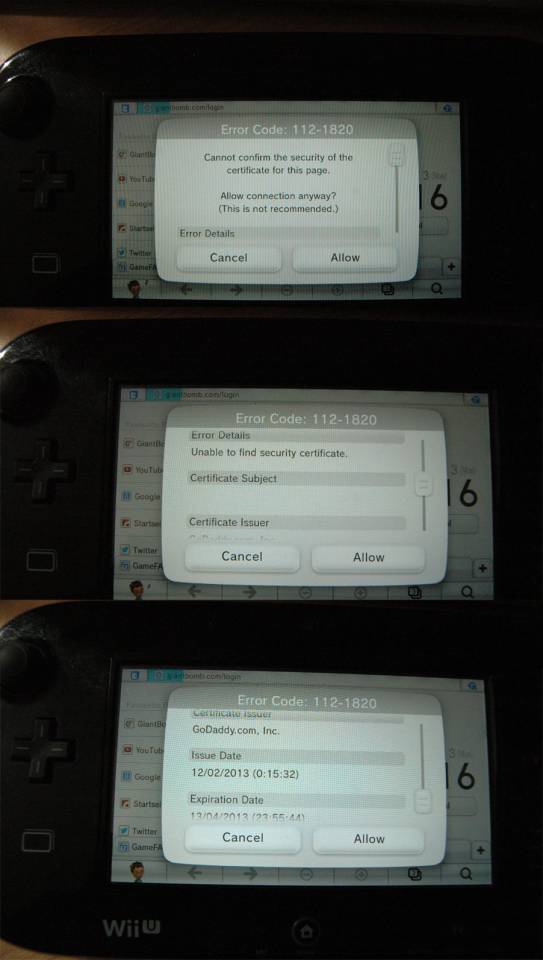
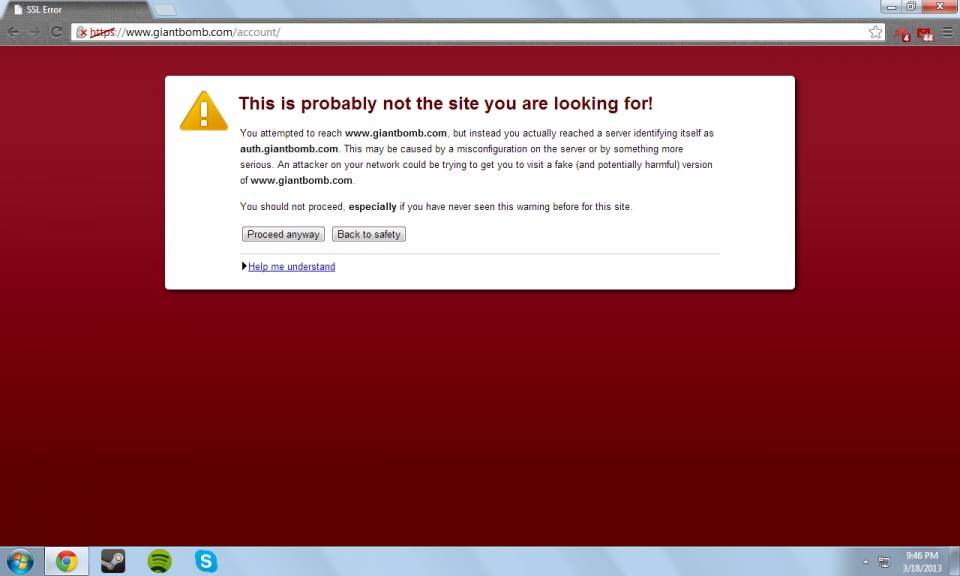
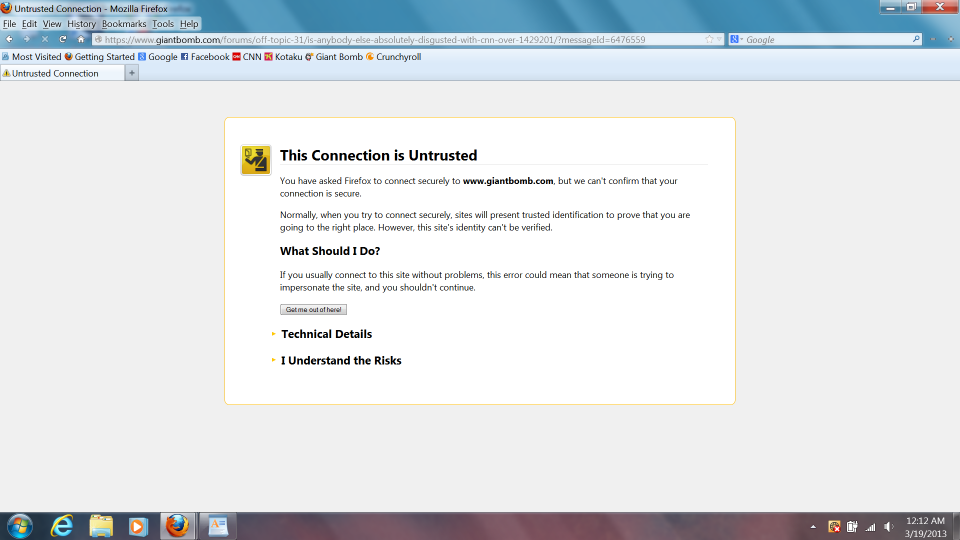

Log in to comment