@ryudo: Roku still has to approve & publish the update that GB sent them.
Giant Bomb Roku app.
This topic is locked from further discussion.
Here's a good solution I've found: I started downloading videos off the site (another premium perk), putting them on an external drive, and plugging that drive into my Roku player (certain models have a USB port) so as to watch them on my TV.
Can you like, twitter shame them in to expediting this maybe? Super frustrating that they are taking so long!
As a side note - per Rorie's screen cap, it looks like you can use the code HMQ2MJ to access the "beta" version of the application. I tried it on my Roku and it works great. It's a work around until the app gets officially published and approved.
You can add it by going to my.roku.com, logging into your account, and going to the "Add private or beta channel" section.
I have a Roku 3, and it appears my issues are resolved with the new app!
Per Brettuss' instructions... Great Caesar's Ghost it works! Videos that had sync issues on my 2XS are working for me now.
@brettuss said:
As a side note - per Rorie's screen cap, it looks like you can use the code HMQ2MJ to access the "beta" version of the application. I tried it on my Roku and it works great. It's a work around until the app gets officially published and approved.
You can add it by going to my.roku.com, logging into your account, and going to the "Add private or beta channel" section.
I have a Roku 3, and it appears my issues are resolved with the new app!
This is working perfectly for my Roku 3, too.
I tried that method and I'm getting some weird audio clipping on my Roku 3, but the video is much smoother now and not desynching.
I've also been having the same audio clipping when I download the "high" instead of the "HD" videos and throw them onto my Roku via Plex. It happens whenever I direct-play the file, but not when I have Plex transcode the file to another bitrate. The clipping is only present on the Roku 3 and not when I view it on any other devices through Plex.
Edit: I tested a bit, this only occurs with videos after the 1080/60 switch, even though the "high" videos were always 720p from what I can tell. All the older videos have no audio clipping issues.
The Unpublished version has resolved the audio/video synching issue on one of my Roku sticks (still have to try the others but assume they work) however I too am hearing the audio clipping. Not unwatchable but its not quite back to where we were.
Thank you guys for continuing to support these apps!
Similar to other comments, Im using the unpublished/beta channel. Audio sync is no longer a problem. However audio quality is now poor, with crackle and peaking on recent videos (Quick look Horizon zero dawn, is a prime example). Seems to be a compression issue.
As a side note - per Rorie's screen cap, it looks like you can use the code HMQ2MJ to access the "beta" version of the application. I tried it on my Roku and it works great. It's a work around until the app gets officially published and approved.
You can add it by going to my.roku.com, logging into your account, and going to the "Add private or beta channel" section.
I have a Roku 3, and it appears my issues are resolved with the new app!
This worked for me - Thanks!
Beta channel is working for me! Huzzah! A lot of scrolling to get back to where I need to catch up though.
I haven't noticed any audio problems yet on the unpublished channel. There was one video with audio problems but that happened on the web player, too, and all the comments for that video were remarking on it, so it wasn't a roku-specific issue.
Yea Roku is being ridiculously slow about this, but the work around on post #309 by Brettuss does work.
Audio issues still present on both the beta app and downloaded 720 video broadcast over a local Plex server to the Roku, not present viewed locally on my PC or the same file broadcast on the same Plex server to iPhone or iPad.
It tends to be better/less noticeable on videos without as much action onscreen, like the Bombcast videos, and is far more noticeable/severe on videos with a lot going on and a lot of movement, like the Beat in the East videos, which makes me wonder if that even at 720 the videos are pushing more than the Roku can handle. There is sometimes visual stutter accompanied with this. My wife has a second Roku 3 that I also checked this on and had the same issues as my Roku 3 on the same network, both wired.
It's a pretty subtle effect and is most noticeable in voices. It sounds similar to the kinds of audio compression you get with VOIP audio calls over a poor connection. It's also intermittent - the effect fades in and out every few seconds. It usually doesn't start until the splash screen fades out and gameplay fades in.
My temporary workaround is to download the 720p videos locally and manually transcode them at a lower bitrate, which fixes the audio issues immediately.
edit: for what it's worth, I'm still very happy with my subscription and don't mind putting in the extra work to get things working. I appreciate that you guys go the extra mile to support edge case users like me and those few of us who watch GB content on our various streaming boxes.
GB is using an old SDK screen for their app that is being depreciated in future firmware versions, so their app's days are numbered anyway unless they do a rewrite.
This may be why they're being slow about approving the quick fix that our engineer put together. He's going to be working on a bigger rewrite to submit to them but it might not be ready for a couple of weeks, depending on how his work is prioritized. We'll see!
I solved my issues by getting a Nvidia Shield TV. The Roku 3 was increasingly struggling to display content from a number of channels. It could be content producers pushing higher bitrates, it could be the device failing - either way I'm done with Roku.
Zero problems watching the videos on the Shield TV through Plex, either downloaded or streamed. :)
Yup, same instacrash for me as well (on the standard channel at least, haven't tried the beta).
So the app now crashes immediately... anyone else seeing that as of today?
@chriswacy: Just unplug your Roku and plug it back in. This worked for me.
@rorie: Does the fix affect the more recent Roku? I read that they have no problem - is this going to downgrade their streams to 720 or will it detect that the device is at least a Premier+ (or whatever the minimum Roku is to not have this problem?
Apparently so. The original app, which was previously working perfectly, just totally stopped even being able to start, and after downloading the Beta app, everything now looks terrible. Good stuff.
@rorie: Does the fix affect the more recent Roku? I read that they have no problem - is this going to downgrade their streams to 720 or will it detect that the device is at least a Premier+ (or whatever the minimum Roku is to not have this problem?
I honestly don't know, I'd have to defer to @wcarle on that or @frobie. I don't know if we have the ability to detect which specific model of a Roku a user is using.
The beta version of the app doesn't currently distinguish which Roku device you're using. We are currently developing a whole new Roku app from the ground up that will give you whatever quality you can handle. @frobie is working on that right now and we'll hopefully have it out really soon.
@dshs70: That's too bad. It doesn't affect me at the moment (still using a Roku 3), although I was considering upgrading for that great 1080p nonsense that Giant Bomb specializes in. I hope that can be fixed - really unfortunate that people with up to date Roku get a worse experience because we have older versions.
Original GB channel (version 1.5 build 1) is no longer starting for me as well. I'm using a Roku TV. Power cycling and removing/adding channel does not help. Hopefully this helps to find what's wrong.
I manually added the beta app, and the videos now play normally, but I'm getting audio issues - sounds like the mics are blowing out/warbling. It's happened on every video I've tried, but very noticeable on Beast In The East. I tested the most recent VRodeo on the GB roku app and it had the issue, whereas the youtube app on roku had no problems.
Anybody else having this issue?
I manually added the beta app, and the videos now play normally, but I'm getting audio issues - sounds like the mics are blowing out/warbling. It's happened on every video I've tried, but very noticeable on Beast In The East. I tested the most recent VRodeo on the GB roku app and it had the issue, whereas the youtube app on roku had no problems.
Anybody else having this issue?
Yes I am
Please Log In to post.
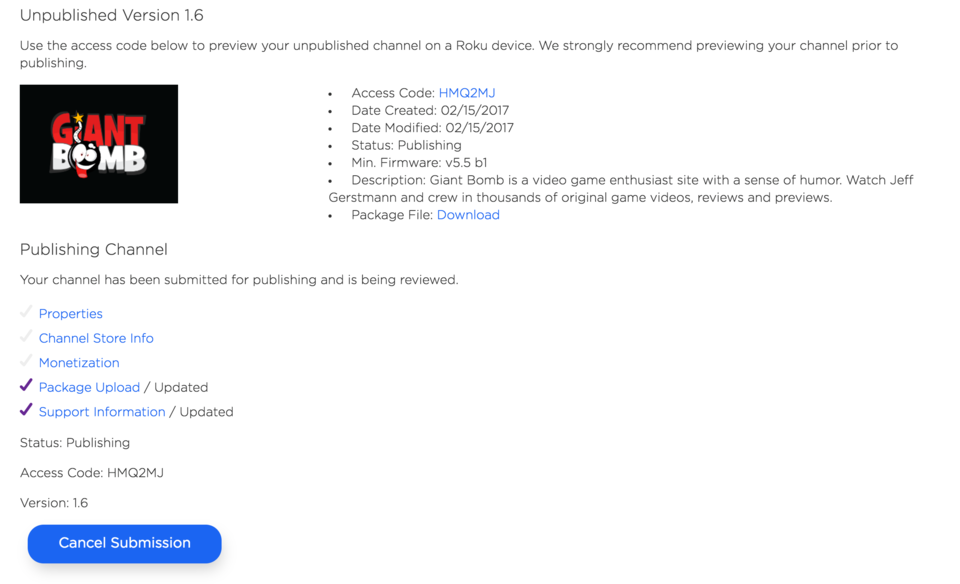
Log in to comment