I imagine this is going to be ignored as an edge case, but the new chat breaks the whole page's functionality on my TV's web browser. It displays fine, but it's pretty much impossible to resize anything or hide the chat, which is a problem because all that chat and poll chrome breaks the video full screen functionality - the browser seems to be tricked into treating the whole window as the area where the video player is, so full screening it just makes it shift slightly and reshape, leaving all the chat interface chrome and whatnot in place and the video no larger. I really think a naked player, without any of the chat, just a simple page with the player embedded in it, is a much better solution to the "get the chat out the way" problem than a bunch of complicated interface code. It's a simple problem and I feel like the solution as offered is massively over-engineered.
New Chat client feedback here.
@jensonb: http://www.giantbomb.com/live/livestreams (delete the slash after 'livestreams' - it isn't working with it in there).
I imagine this is going to be ignored as an edge case, but the new chat breaks the whole page's functionality on my TV's web browser. It displays fine, but it's pretty much impossible to resize anything or hide the chat, which is a problem because all that chat and poll chrome breaks the video full screen functionality - the browser seems to be tricked into treating the whole window as the area where the video player is, so full screening it just makes it shift slightly and reshape, leaving all the chat interface chrome and whatnot in place and the video no larger. I really think a naked player, without any of the chat, just a simple page with the player embedded in it, is a much better solution to the "get the chat out the way" problem than a bunch of complicated interface code. It's a simple problem and I feel like the solution as offered is massively over-engineered.
@alexisg Pinging alexis. We should have a version of the livestream player with no chat at all when the detected browser isn't a browser that can handle the full chat.
@jensonb said:
I imagine this is going to be ignored as an edge case, but the new chat breaks the whole page's functionality on my TV's web browser. It displays fine, but it's pretty much impossible to resize anything or hide the chat, which is a problem because all that chat and poll chrome breaks the video full screen functionality - the browser seems to be tricked into treating the whole window as the area where the video player is, so full screening it just makes it shift slightly and reshape, leaving all the chat interface chrome and whatnot in place and the video no larger. I really think a naked player, without any of the chat, just a simple page with the player embedded in it, is a much better solution to the "get the chat out the way" problem than a bunch of complicated interface code. It's a simple problem and I feel like the solution as offered is massively over-engineered.
@alexisg Pinging alexis. We should have a version of the livestream player with no chat at all when the detected browser isn't a browser that can handle the full chat.
@jensonb: http://www.giantbomb.com/live/livestreams (delete the slash after 'livestreams' - it isn't working with it in there).
Hah! Nice. Yeah that'll work. Not so good with multiple players but yeah it'll do.
Some of the bugs or issues I have:
- when the chat is in the compressed view (the one that removes users' images) it becomes really difficult to read what's being said by whomever.
- i have to keep changing my chat preferences to the way I like it whenever i have to leave and return or refresh the chat. a way to save settings would be cool
Some suggestions/requests for the chat page:
- the little thing on the lower left that shows the hotkeys when you hover over it; I feel like it would be better placed at the header just to the right of the logo but before the chatting/lurking counter
- depending on the size of the video player, it can be a minor inconvenience to scroll down to view the poll. A similar issue can be said when the page is using its mobile layout where I need to scroll down past the polls to write something.
- it would be cool if the polls could be relocated to the right half of the page with the chat if at all possible.
- placed above or below the textarea, perhaps have its own tab/button like the replies have.
- it would be cool if the polls could be relocated to the right half of the page with the chat if at all possible.
- probably not much can be done about this and it's no big deal for me personally, but some way to better communicate when there is a new poll when the video is in full screen would be welcome. More often than not by the time someone on the stream says "the poll is up", voting is already locked because of the delay. Is a subtle notification tone when a poll starts possible?
@jensonb: curious, but what tv do you have? Also do you still want to be able to see the chat (and do you actually see it) or are you suggesting only having the video player? Browsers on tvs are pretty difficult to develop on to say the least. Not saying its not possbile but for this go around we really needed to concentrate on getting the core experience working on default browsers. I'd love to get this stuff running on the consoles and even tvs but again there just aren;t any built in web developer tools for these machines so its a lot of hit and miss trial and error type development to get things working.
@rotnac: Yeah cookie preferences are definitely on the road map. The hotkeys need to get a total overhaul. Position is wrong and the actual keys picked are not great. In regards to the polls, I really want the polls to be a thing that can be seen all the time. Forcing a split on all users with the chat pane seems to be a little too much so we need to build in preferences to account for all of that. Feedback heard on this for sure though. It has been suggested a ton. The notifications on the fullscreen player.... not entirely sure. The player itself uses the html5 fullscreen option and it usually only allows one thing to take over. We would have to make changes to the core player to account for this and considering this is used on 4 different sites it might not be feasible. Great idea just unsure about it.
It's better than the old one. I hope you can re-implement both pop-out chat and players because it makes easier to use with a multi-monitor setup. It's kind of a pain having to launch some of the streams from twitch instead of being able to stay on giantbomb.com like we used to. Also, the chat client is not working for me at all on ios (whatever the latest one is) on iPhone 4s.
@alexisg: It's a 2013 Series 6 Samsung. I can see the Chat with it, it's just I can't get rid of the chat either, which means the video is always small. I totally understand how edge case TV browsers are, never mind the fact most of them are pretty bad anyway. I'm pretty much just looking to be able to get at a page which only has the video on it, sounds like based on some of he other replies the /livestream option might be the way to go. Only really matters for Premium streams anyway as I can get at the free streams on Twitch, which works well enough for viewing,
I'd say the past 4 or 5 times I've tried joining live stream chats, I've been unable to get into the chat no matter how long I waited. Today I tried to join the Contra live stream chat, but it never enabled me to join. I've tried using Chrome and Firefox with no luck.
Some more feedback on the queuing system might help to let me know where I'm at (a countdown for my spot in queue or if I'm even in the queue at all), because just stating not to refresh doesn't really seem to help my cause.
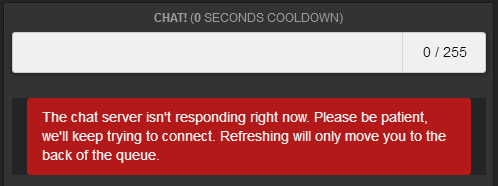
I would like to re-highlight the problem I mentioned in post #15 of this thread:
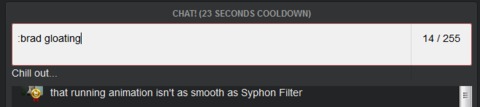
The Chill out... message remains on screen until the cooldown period is over. This is not a bad thing.
However, it does become a bad thing when that Chill out... message continuously blocks the top of the most recent chat message. This is very annoying.
I would like to re-highlight the problem I mentioned in post #15 of this thread:
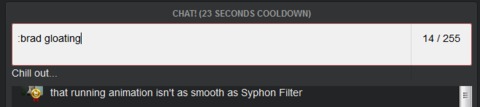
The Chill out... message remains on screen until the cooldown period is over. This is not a bad thing.
However, it does become a bad thing when that Chill out... message continuously blocks the top of the most recent chat message. This is very annoying.
We use that message area for other messages too (e.g. anon welcome), and it sucks for all of them. Will try to make better.
Just a quick bit of positive feedback, the new chat is remarkably better than before. Sorry I haven't been tracking exactly who is working to optimize it but you are making great improvements. I love the ability to click off certain sections on the right, and all the new colors highlighting certain users/mods/etc. Also, pretty great getting to see the context of an ongoing conversation by clicking the plus button. Only problem I have is the chat never works for me at my job, but that most likely means my company is doing something with a firewall or something. (Using Chrome at work, Firefox at home)
I just wanted to make something clear: is the new inability to repeatedly type the same emote not a bug but a feature? I would think that it'd make sense from a flood control perspective, but I wanted to bring it up in this thread in case it was actually unintended.
(So for example I can't have whiteface come up multiple times by typing :imscared :imscared :imscared I'll only see one emote and the rest of it will be typed out:
So it'll appear something like this but in-line:

:imscared :imscared
)
Anything that's not direct repeats of the previous emote will show up in succession, however.
@equitasinvictus: Sorry, yeah its a feature. When people were sending like 20 or 30 of the same animated emote and then others followed with their own, the browser starts to slow down. The rule is 5 max, no repeats.
@edgework: Thanks for the heads up; no need to be sorry about anything, either, it's definitely prudent and I actually appreciate not having to see people clutter the chat spamming stuff like the DOTA emote up to the character limit! Just wanted to double check if this was intended in this feedback thread. Thanks again!
I think Laika is already aware, and I don't think there's a possible fix, however I'll post it here for posterity:
Since changing my username (to one with a hyphen), the reply highlight no longer works for me in chat whenever anyone replies to me. Additionally, it truncates my username as "silverstreak". There was one brief moment during e3 where it worked. However it was only when normal users were replying, as soon as staff started replying, it died again. Unsure if related.
Not sure if this is an issue with the new chat in particular but Bombin' in the AM is going on right now (18/07/2014) and chat is not working for me at all while it obviously is for other people.
The Hide/Prefs/Chat/Replies buttons are not working either and it shows that there are 0 people watching and 0 people chatting.
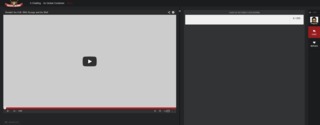
Not sure if this is an issue with the new chat in particular but Bombin' in the AM is going on right now (18/07/2014) and chat is not working for me at all while it obviously is for other people.
The Hide/Prefs/Chat/Replies buttons are not working either and it shows that there are 0 people watching and 0 people chatting.
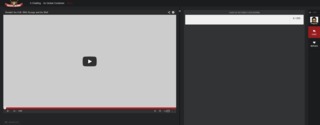
I'm having this problem on my main PC in the most recent Chrome. Weirdly, on my laptop using the most recent Chrome, it works, but the buttons on the side don't. Using the most recent Firefox on either computer allows me into chat, but again the buttons on the side don't work.
@sgtsphynx: I just tried it in an obsolete version of IE and it works. But not in Firefox.
Not sure if this is an issue with the new chat in particular but Bombin' in the AM is going on right now (18/07/2014) and chat is not working for me at all while it obviously is for other people.
The Hide/Prefs/Chat/Replies buttons are not working either and it shows that there are 0 people watching and 0 people chatting.
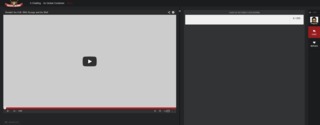
I'm having the exact same problem here, have been since at least last week, if not longer. I'm running Chrome 36.0.1985.125 on a Macbook running OS 10.9.3. However, I just tested it in Firefox (30.0) and my chat seems to be working fine.
@omniscientcajun: You can temporarily fix the problem by clearing out your Giant Bomb cookies and clearing the cache. However, nothing in the preferences tab works and it all might break again at any point.
@omniscientcajun: @chumley_marchbanks: This is indeed true. I forgot to add it to the thread.
So I watch the stream with the chat as minimal as possible. Currently when you're entering a message, your text is columned between the list of Replies and the Message length counter.
Can this be changed? Either drop the text entry a line below the Replies (Was this the way it used to be?), or change it so the replies column extend the whole screen. Thanks.
Also, Laika hinted that Polls might be added to the sidebar, rather than being under the stream, which would be great for me. At the moment the polls are off-screen with a maximized browser window and chat as thin as it can go.
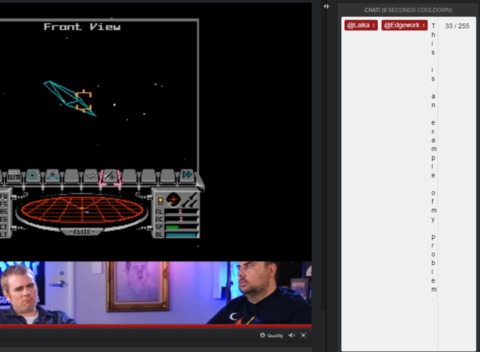
Please Log In to post.
Log in to comment