I just noticed that there's no sound on any audio only content on the site if I'm using Safari. The progress bar is moving and the playing animation appears but there's no sound. There's no problem with any other content or with other browser. I'm using OS X 10.9 and Safari version 7.0
No sound on audio-only content
@bullitus Do you have flash installed? Chrome has a built in flash API, where as Safari would require you have flash installed in your browser. In Safari, does the flash video load on: http://www.adobe.com/software/flash/about/ at the top?
Furthermore, can you go to: http://html5test.com/ and let me know which options are "No" under "Audio".
Thanks
@jslack Same thing happens here as well. Also running Safari 7.0 under OS X 10.9, pretty sure this issue only happened after updating to 10.9. Can see the Flash movie in the Adobe link just fine, and the html5 test shows the exact same results as @doctorsage except for me having a green checkmark on "WebM support". Audio (podcast) works fine in Firefox, but not in Safari. Video works without issue in both.
@kadaju86@doctorsage@bullitus@rorie Thanks for doing the test. I suspected it had to do with flash / security implementation in the new version of Safari. It seems there was something in a recent update. I suspected it was flash, however it could have something to do with a security policy. It wouldn't surprise me if Apple was doing something to audio playback in tabs playing flash.
I'm going to continue to test, and replicate the issue, I'll update this thread again shortly. I currently can't re-produce the results on my Macbook w/ Safari.
@kadaju86@doctorsage@bullitus@rorie@nodima It looks like it has to do with some new settings in the New version of Mac OS (Maverick), and Safari. This looks to be a universal issue affecting tons of audio content, not just GiantBomb.
Do this:
1. Go to Safari settings -> Advanced
2. Uncheck "Stop internet plug-ins to save power"
3. Reload the page you are trying to use
Let me know if that works.
Please Log In to post.
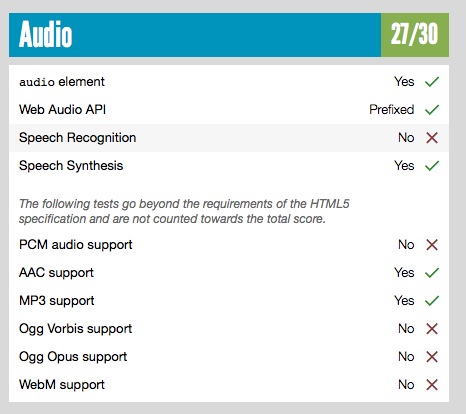
Log in to comment