Hey duders,
First I want to officially say hello to you all! Brandon here, for those of you that may not know who I am. I have been the one working along side Alexis for the past year and a half and have mainly been responsible for GameSpot's site design. Now that cool guy Alexis decided to leave us, I will be the one taking over design over here at CBS. If you guys notice any display bugs, you can go ahead and ping me directly @brandon
I also wanted to give you all an update on a code push we just had, some of you may or may not have noticed a slight update to the sites header. Probably also wondering where your theme switcher disappeared too (if you're logged in). We've made some changes to clean up that area of the site and you'll now find it underneath your avatar dropdown, along with most of your commonly used navigation elements. Other than that, should be nothing too notable but wanted to give you duders a heads up.
Feel free to hit me up regarding any problems you may be experiencing.
Brandon
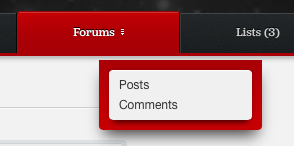

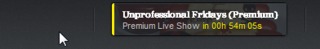


Log in to comment