@rorie: Thanks!
This is the message if it helps:
Cannot connect to the real auth.giantbomb.com
Something is currently interfering with your secure connection to auth.giantbomb.com.
Try to reload this page in a few minutes or after switching to a new network. If you have recently
connected to a new Wi-Fi network, finish logging in before reloading.
If you were to visit auth.giantbomb.com right now, you might share private information with an attacker. To protect your
privacy, Chrome will not load the page until it can establish a secure connection to the real auth.giantbomb.com.
Reload Less
What does this mean?
auth.giantbomb.com normally uses encryption (SSL) to protect your information. When Chrome tried to connect to
auth.giantbomb.com this time, auth.giantbomb.com returned unusual and incorrect credentials. Either an attacker is trying
to pretend to be auth.giantbomb.com, or a Wi-Fi sign-in screen has interrupted the connection. Your information is still
secure because Chrome stopped the connection before any data was exchanged.
Network errors and attacks are usually temporary, so this page will probably work later. You can also try switching to
The certificate that Chrome received during this connection attempt is not formatted correctly, so Chrome cannot use it to
protect your information.
Error type: Malformed certificate
Subject: *.giantbomb.com
Issuer: DigiCert SHA2 High Assurance Server CA
Public key hashes: sha1/Ix5//S/S32QNo4AEOlGXK5cSXIk= sha256/
z+Z6sCPoH3Jdw734ILTLeEHmRuGV44G1fGDjfxvLuwc= sha1/3lKvjNsfmrn+WmfDhvr2iVh/yRs= sha256/
k2v657xBsOVe1PQRwOsHsw3bsGT2VzIqz5K+59sNQws= sha1/gzF+YoVCU9bXeDGQ7JGQVumRueM= sha256/
WoiWRyIOVNa9ihaBciRSC7XHjliYS9VwUGOIud4PB18=
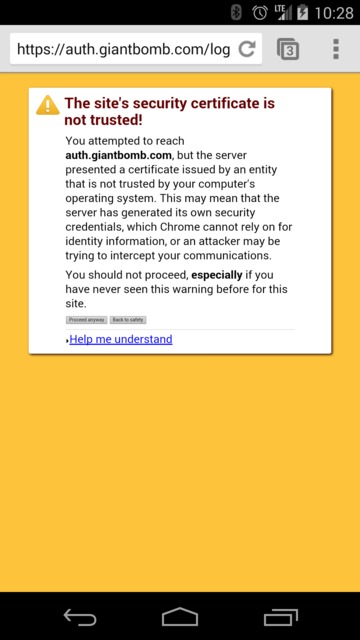
Log in to comment