I went to watch a video today and I noticed that the play, volume, bug report and full screen buttons on the player were not loading but will still work if you click on them. I checked some other videos and it's the same for all of them.
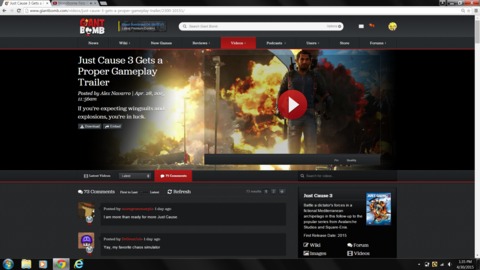
(Google Chrome version 42.0.2311.135 m)
Log in to comment