I'm having some trouble getting the video player to work properly. Videos keep freezing, and in the case of the first Mario Party Party, stopping and ending the video entirely, with no 'resuming from saved position'. I'm running OSX 10.9.5, the latest version of Safari, and Adblock is off.
Thanks!
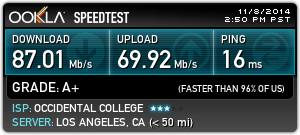
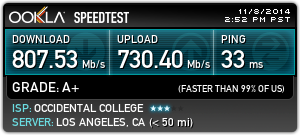
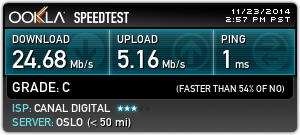

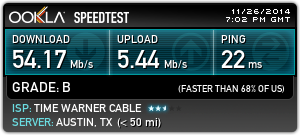
Log in to comment