I wanted to put a table into one of the wikis but my concern about doing this is that I can't find a way to edit a table afterwards and add extra rows or columns. Is there something I'm missing or can you simply not do this? They also seem fairly broken to me but I think it's the best way to layout certain types of information.
Edit a table after?
If you right-click a table (but not in the header) you'll get a small drop-down menu with some options for editing it:
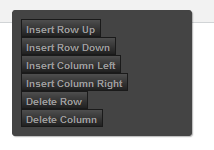
Unfortunately, at least in Chrome (Version 24.0.1312.57 m), it doesn't seem to play nice with the browser default right-click context menu, so you may have to click around to get it into a position where you can actually use it.
@aishan: Thanks for pointing that out! I came here having the same issue (I used to just add the HTML code in the alternate editor on the old page).
This is really REALLY unintuitive, though. I feel this new wiki needs an extensive tutorial or some very basic explanations in the wiki itself. A lot of the UI stuff is really really problematic and nigh impossible to figure out.
Please Log In to post.
Log in to comment