Since the interface for getting blogs cross-posted to the forums isn't really clear on how things work, here is quick tutorial with screenshots on how to get your blogs into the right places and seen by the most people. Remember, if your blog is about a specific game or platform, it is mandatory that your blog be published to the correct forum and not just lumped into General Discussion.
A couple of things to remember when writing blogs before we get started:
- It is completely optional to cross-post your blog entries to the forums. If you want to just spam away in your blog with a bunch of random videos or links or whatever, feel free to do so, but please do everyone else a favor and keep it off of the forums. To accomplish this, when asked which forum you would like it posted to, simply select nothing and navigate away from that page, refresh the page when asked which forum to post your blog to, or close your browser. Your blog will end up in your blog, but not on the forums.
- If you are intending on publishing your blogs to the forums, please use a descriptive title. This is a common sense guideline that helps everyone, and holds true for forum threads as well.
- If you elect to cross-post a blog to the forums, it will be subject to the same rules as all other forum posts. That means no spamming or inappropriate content allowed.
OK, here we go. First, write your blog as usual. At the bottom of the editor, you will see a blank bar that says "Type pages on the site (ex: superman, street fighter) you feel this post is relevant to..." under it. This is a search box used to associate your blogs to many different wiki pages, and is very important not only for the sake of getting your blogs exposed to as many readers as possible, but critical for the next step as well. Put in as many objects, games, and characters as you feel are appropriate and then click "Post Blog." See below:
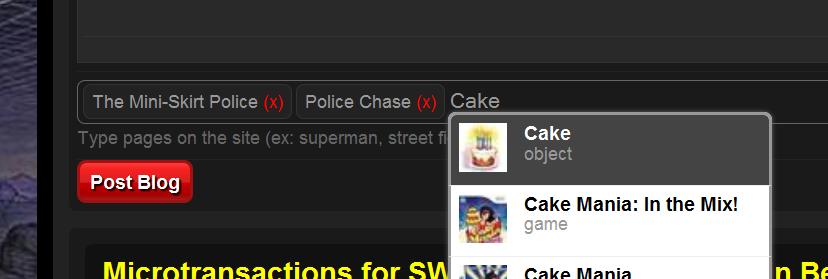
Once you click the "Post Blog" button, a new screen will pop up. This is the part where the site asks you which forum you would like your blog posted to...and remember, this is optional. As you will see, there are now options for posting the blog to not only the regular forums such as General and Off Topic, but also the specific games and objects that you listed in the association box in the previous step. Select the forum that is most appropriate for your blog to be cross-posted to, then click the Attach button. As I said above, this is optional, and if you don't want your blog to end up in the forums or if you're just posting random videos and nonsense, simply refresh the page at this step, go to a different page, or close your browser. Your blog will stay in your blog and won't be posted to the forums.
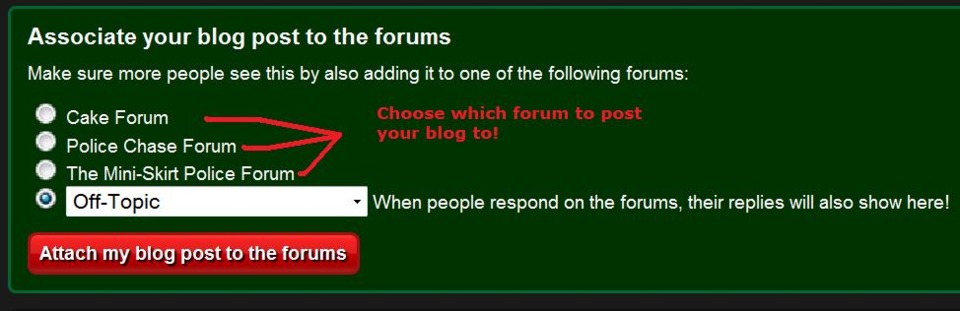
If you skip the step of associating your blogs to the relevant pages, the only options will be to post in the top-level forums like General and Off-Topic. If you neglect to do this step, not only will your blog not be featured on the related wiki pages, you will probably end up cross-posting it to General Discussion and a moderator will have to spend time moving it. This is what your options will look like if you don't associate your blog to anything:
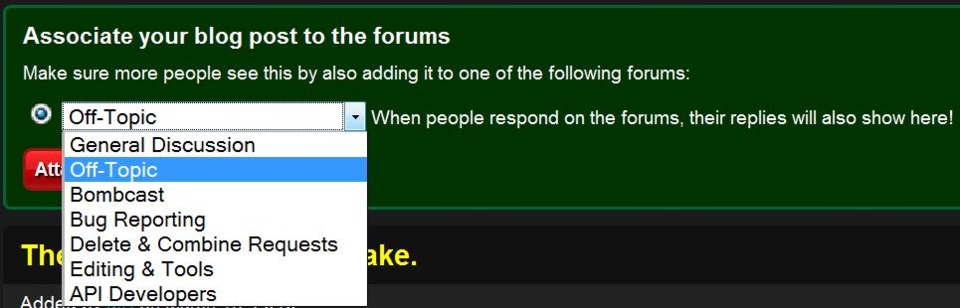
An additional benefit of associating your blogs to any and all relevant wiki pages is that they will be exposed to that many more people. Let's say I did write my blog about The Mini-Skirt Police and associated it to that forum, but chose to post it to the Cake forum instead. My blog still shows up in the recent activity feed for all wiki pages I associated it with, so next month when some user goes to that page, he'll see my blog and can read it. Like this:
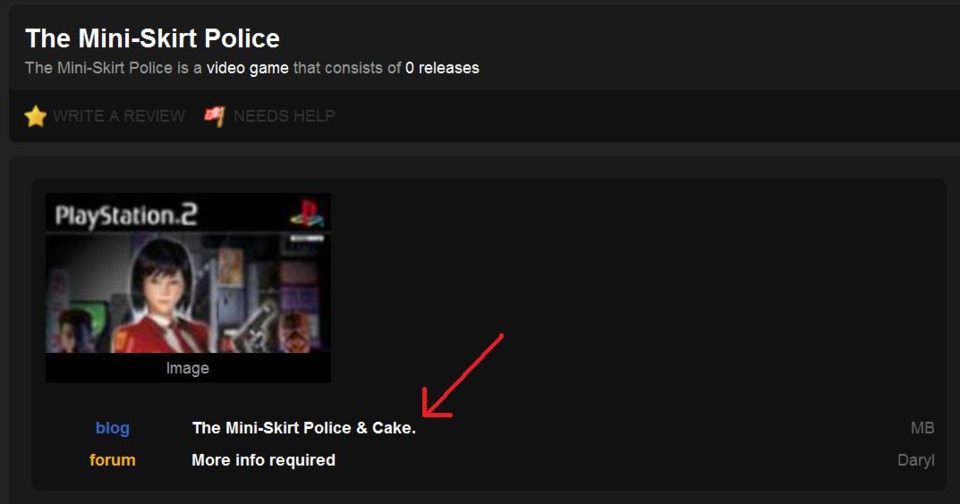
See how that works? Now, anytime someone goes to The Mini-Skirt Police wiki page, the Police Chase page, or the Cake page, or the Cake forum, they will see my blog. Pretty cool, right? If you skip all of this and lump your blogs in General or Off-Topic, they are going to get lost within a matter of hours and will probably never be seen again. This applies to regular forum threads, too. Want to talk about Final Fantasy XIII or put up a new trailer that just dropped for a recently revealed game? General Discussion is not the place for that.
Please do your part to help the site by publishing your threads and blogs to the appropriate spots. If you have any questions, send Sweep a PM. Thanks!
Log in to comment