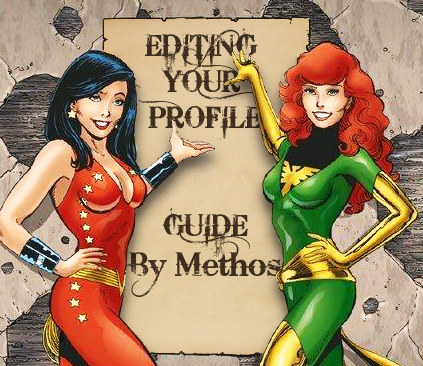
I wrote a full guide up on how to edit the background page and what sort of things to use, and a couple of people asked me to come over here and post it for people here to use as well. So i thought what the hell, came over here, signed up, and here we go...
Hope you find it as useful as the folks on CV did.
How to edit your profile background
Ok, i've had a lot of people ask me this... how do i edit my profile background to make it look cool with (Insert random character name here) as my character.
So i figured, instead of replying to each PM in turn, i thought i'd go ahead and create this guide for everyone to see, that way you can all have a go and create some kick ass backgrounds for your profile pages here.
Ok, first things first... this requires a good amount of time and a good amount of effort to make it look good... also, you could probably do this in Paint or GIMP, but for this tutorial i will be using Photoshop CS3, as i know a few of you on the site are using this software for your own images.
Ok, first you want a rough idea as to what you want the profile to look like... what characters do you want on it? What color scheme are you aiming for? While mine is perfectly green, you might want blue, pink, red or patriotic colors... it's all up to you and the feel you want your page to have.
Next up you need a template... fortunately, here's one made by some of the guys that created this site... say thank you lol
Click HERE to download the template in .PSD format
Ok, now you've got the template downloaded, you want to open it in the application of your choice... i highly reccomend Photoshop for this job as it's easy to use and has tons of advanced features for you to play with. Once you've opened it, you'll be greeted with a screen that looks something like this.

So this is your basic template where you're going to work.... a couple of hints and tips on this first...
Anything above the horizontal blue line isn't going to show... this is where the Comic Vine menu goes at the top... so there's no point adding anything there as it will be covered up very quickly...
Now, the black square on the left by the first vertical line... that's where your profile Avatar goes... along with your profile name to the right of it... it's important to keep this in mind when editing so you know what parts of the image will be covered up and which are free to edit...

Got it?
Right, now on to the complecated bits... now you have your template and have a good idea of what you want your profile to look at... now you can start designing...
I'm going to use Gambler's page for this guide... hope he doesn't mind lol
So this is what his page looks like currently...

So now you can see where the avatar is, and where the text goes... this gives you a pretty good idea of what sort of images and other bits and pieces you can add to the page to give it the desired effect.
you can also see the transparency layer added by the profile for the updates and other bits... again, this just gives you an idea of where you can add the images so they aren't covered up by the text or anything.
Ok, now we come to the fun stuff... creating the image... first of all you want to find a good selection of images for your profile page... well, i know Gambler uses Gambit all the time, and his current profile is heavy on the Gambit images, Rogue images and Pink / Purple coloring... so those are the themes that i will use to design his new page...
Now bare in mind that you can use any images you want for this, but you do want to keep it pretty easy to read and view, so don't clutter it up too much, and bare in mind that other people may use different screen resolutions to the one you are currently using...
So, having decided on a theme for the page, i can start adding pictures, text and everything else i need....
this is the fun part, play around, move around images and text... change it until you get the desired effect... this can take some time, so it's worth digging through the CV galleries to find some perfect images of the character you want...
for Gambler's page, i've chosen these images from the Gambit gallery...
So, once you've got the images you want, it's just a bit of copy and pasting, dragging to rearrange and cropping them to fit the design you have...
again, take your time over this... it's not worth rushing the job, do it right and you'll have a kick ass picture at the end for everyone to see....
now, once you've finished you can add a few finishing touches... quotes, text, anything you want, then save the image....
important bit here...
ALWAYS SAVE THE IMAGE AS A JPG... AROUND 70% COMPRESSION WILL ALLOW THE IMAGE TO STILL LOOK GOOD WHILE BEING SMALL ENOUGH NOT TO SLOW DOWN PEOPLE VISITING YOUR PAGE.
Now, once that's done you can sit back and look at the end product...

Note i added some glow around where i knew the avatar and name would be, just to give the page that flash of color that i know Gambler likes... you can also see where i cropped the images to make them look cool and arranged them to fit so that the image isn't over crowded or too 'flashy'.
So, now if you're happy with the design, you can upload it to your page and set it as the background picture... it'll take a few seconds to load up, but once it's done you can admire the results of your hard work...

So, guide finished... just a few last hints and tips...
- The image will tile. If you don't want it to tile, use a image that is very wide (1900 pixels).
- The image will be partially covered up by the header of the site. If you want something to show up perfectly aligned, make sure adjust your image to be lower then header.
- I've included an option fade for those that can't find high resolution artwork. Just place your art below the fade layer and it will give you a natural fade out when being viewed on high rez monitors.
- Remember that part of your background will be partially covered by navigation, don't think of this as a limitation, but as an opportunity to "hide" characters behind that nav.
- Don't forget to hide the header and icon layer on your PSD before you save. Use the "Save as Web" option if you have photoshop and use a 70% compression JPG to make sure you get a cool image that won't take too long to download.
If you end up doing a good one, i'd love to see a screenshot of it in this thread, a chance for all you budding artists to show of your work to the rest of us.
well, good luck editing to you all, If anyone does have any questions about this Guide, i can't promise that i will be on the site much... but you can all quite happily pop over to Comic Vine and find me there regularly.
Methos


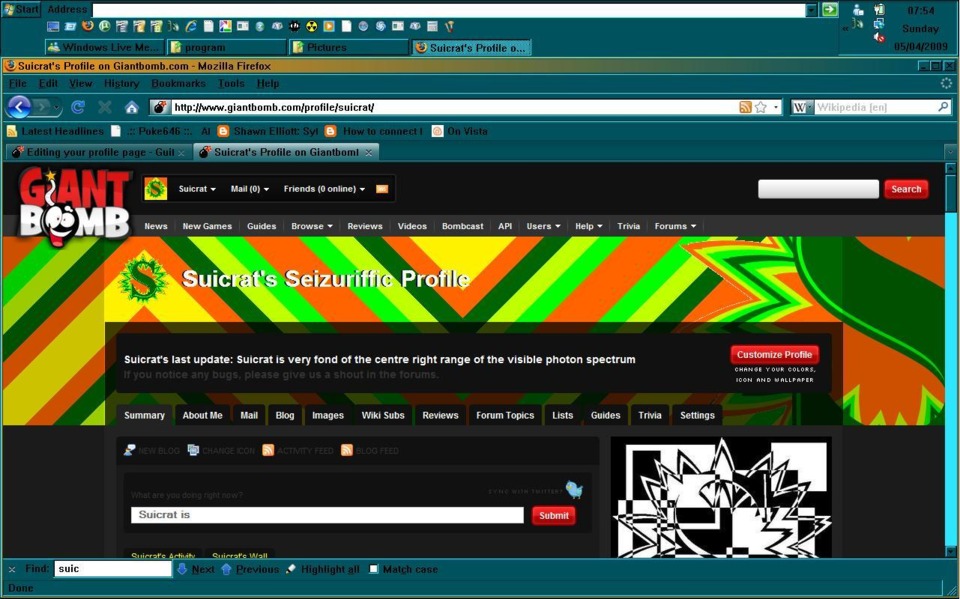





Log in to comment