There are lots of great features on giantbomb.
There are lots of useful features that, for some reason or another, a new user might not be aware of. For those of you who use the site frequently, there will no doubt be features here that you had forgotten existed. Sometimes new features get added without any real announcements being made as to their arrival. In making this list I surprised myself at least twice with areas of the site I had never seen before, and I use giantbomb every day.
If I miss anything, feel free to berate me in the comments below :D
#01
- The text box in which you write comments is WYSIWYG interactive. What you see is what you get: So you can press ctrl + I at any time to make your font italics for example. Or you could press ctrl + B to make everything bold as fuck.
#02
- If you want to check if the thread you are creating already exists and the search bar isn't showing any results, head to the wiki page of your chosen topic and check the "Forums" link on the left. This will show a complete list of every thread that has been linked to that game.

#03
- If you go to your navigation bar at the top of the page and go to Users > Activity Feed you can see a live updating list of everything that's happening on the site in realtime.
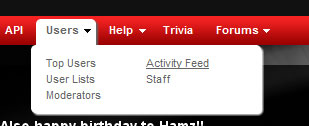
#04
- If you want to narrow it down, in the top right corner of the page click on the list of online users you are following and click the "Following XXX" link. This will take you to a page where you can filter the recent activity of the users you are following into blogs, who is online, and a general feed of all activity.
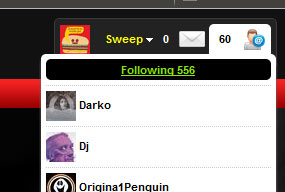
#05
- There's a whole trivia section of the site where you can test your videogame knowledge, with questions entirely written by other users. There are leaderboards and streaks for how many questions you can get right in a row. For me that number is about 6. Because i'm an idiot.
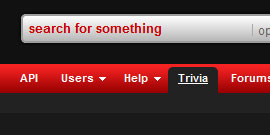
#06
- If you click the News button on your navigation bar and then click the Headlines tab, you can scroll through all the articles that have been posted on the site. If you haven't checked the frontpage for a few days then this is probably the best way to catch up with what's going on as some news can get pushed off the front page if it gets busy.
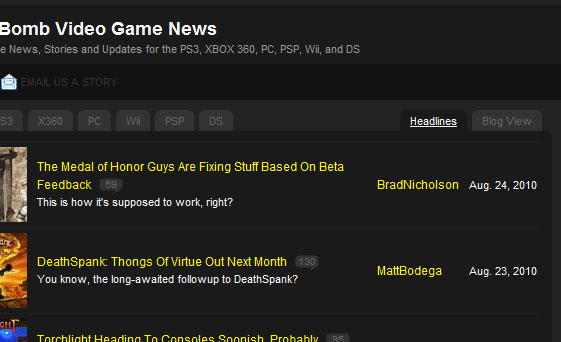
#07
- The Whiskey footer at the bottom of the page is a great way to see what's happening with the other whiskey sites, but if for some reason you don't want that footer cluttering up your page you can click the "Slim Footer" link at the very bottom to hide it.
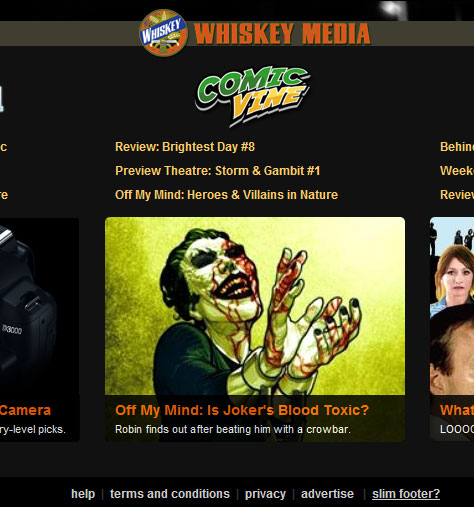
#08
- If you have trouble reading the site with it's current colour settings, you can invert the primary colours using the button in your profile drop-down menu. This is great for people with bad eyesight but also people who like pain, as the white site burns the fuck out of your retinas! [EDIT: it's not actually as bad as I remember]

#09
- If you click the Help button on the navigation bar, then go to Wiki Tasks, you can find a list of all the wiki pages that need work. Completing wiki tasks will earn you bonus points. You can see the wiki leaderboards by going to the Users > Top Users link on the navigation bar.
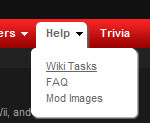
#10
- You can actually read about the fellow members of the bomb shelter (We don't call it the bomb shelter) by clicking the "See Mini Bio" link which sits next to each users post on the forums. This is stupidly obvious but it's amazing how many people forget about it.
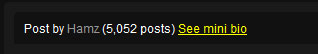
#BONUS
- Thanks to everyone who dropped me a comment below, one thing everyone seems to love is the Konami code which I had no idea even existed. If you input the Konami code anywhere on giantbomb you will instantly be forwarded to the Contra page. It's because of shit like this that giantbomb is the best website on the internet. The code is:
↑ ↑ ↓ ↓ ← → ← → B, A, Enter
Try it out. Go ahead, I'll wait for you.
....
Welcome back. Pretty cool, huh? :D
There are lots of other great features, too many to mention in one blog.
If I have missed anything you feel is being ignored please drop a comment and I will add it to the list. I hope that in reading this list you have found something or other that you weren't aware of that you might find useful.
Thanks For Reading
Love Sweep
Log in to comment