I've been on reddit, steam forums, other random tech support forums and have sent an e-mail to Rockstar personally, yet I still find myself £10 out of pocket with a version of Grand Theft Auto San Andreas that just flat out refuses to launch. To keep it short, a window keeps popping up that claims "Cannot find 800x600x32 video mode". Here are my system specs:
- Graphics card: Nvidia GT 640
- Intel i7-3770 CPU quad-processor @ 3.40GHz
- RAM: 12GB
- OS: Windows 7 Premium 64-bit
- Running via HD tv through HDMI port
The consensus from scouting the internet was that this would pop up if the person's system was incapable of running the game, which is just not true in my case. I also have Vice City through Steam and that generally runs smoothly (mouse detection issues here and there), but San Andreas just will not start.
Solutions I've tried include downgrading the 3.0v that comes with Steam to the 1.0/1.01v that supposedly supports 1080/720p, but that yielded no success. I also tried running the game with compatibility mode on older operating systems, which generally leads to the error of the game thinking it is already running (I have yet to get the game to boot successfully and upon inspecting the task manager, I can clearly see that the game is not running). The latest thing I tried was downloading somebody else's user file settings for the game, but that ended up the same as step one.
Quite frankly, I am stumped. I may have just wasted money on a product that simply will not work. I'd appreciate any suggestions on where to go next, duders.
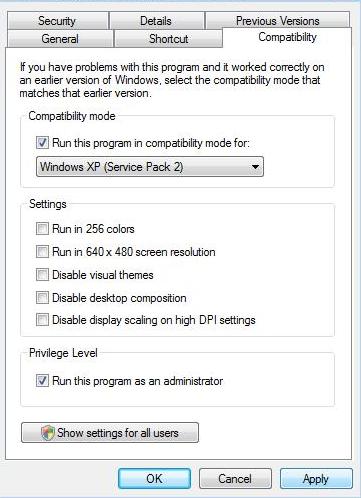
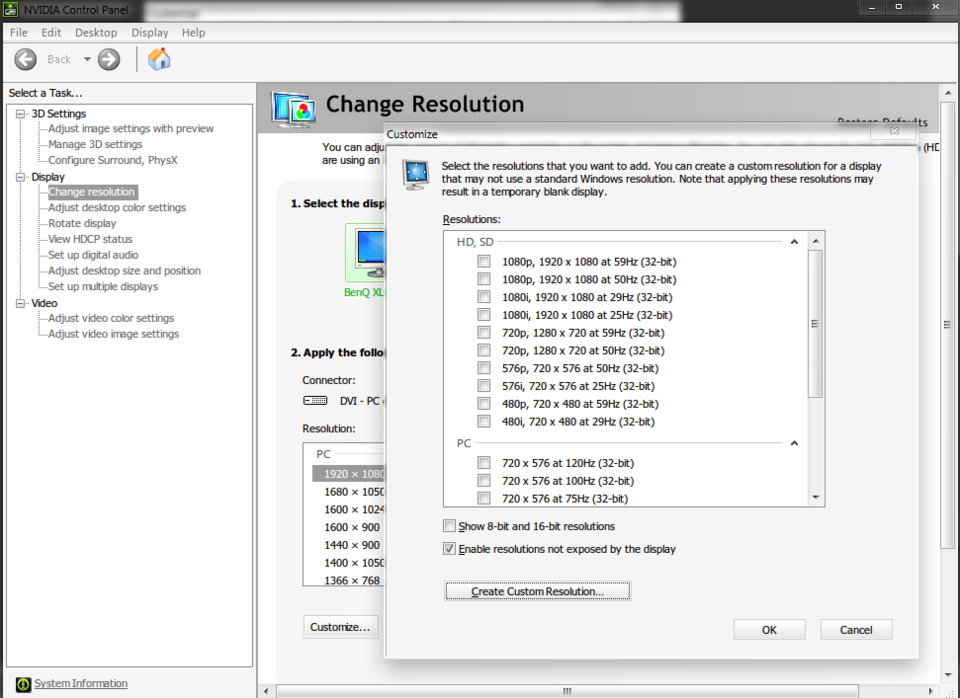
Log in to comment