Hey chrome users!
I've been meaning to do this for a while and it's finally done. I tried out @chrisharrisgreat little app and it was really useful but I sincerely dislike Java running in the background. So I decided to code my own using web technologies and a Chrome extension was the best way to go for me. Once I got it working I decided to share with the gb community so I put some work on the interface, threw some configurations in and here it is.

What is it?
Livebomb is a simple extension that notifies you when there's a live video on the site. If you set to, it'll display a html5 notification with sound, the icon will have a 'live' message and if you click on it, you can see which show is on. It is a chrome background extension, which means that it keeps running even when the browser is closed.
It is customizable, so you can disable sound/notifications/change how often the extension will look for live video and there's a dark and a light theme.
You can also check the schedule although there's a caveat (read below).
Features:
- Notifies you when a show is up
- Html5 notifications
- Customizable
- Light/Dark Theme
- Animated!
Screenshots:
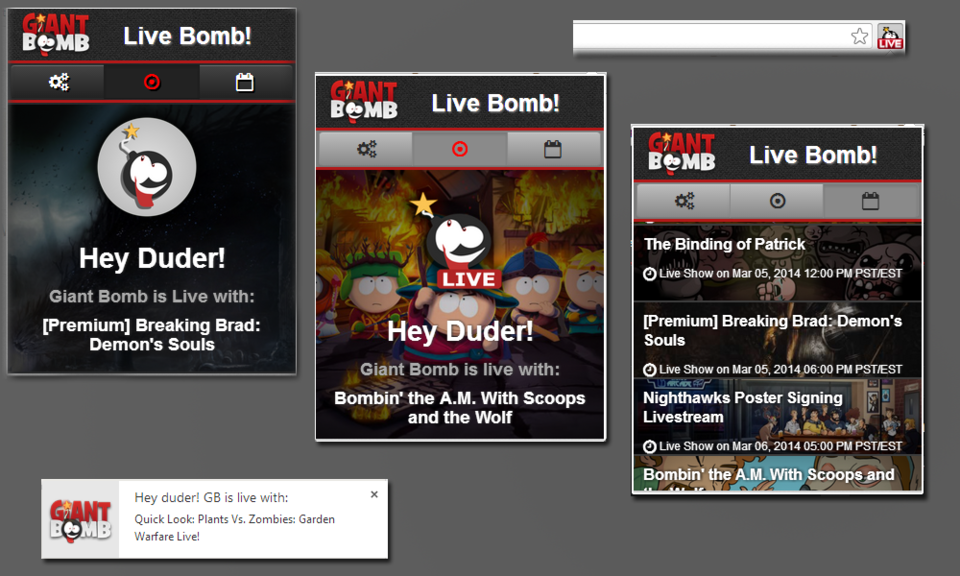
Download, installation and updates:
Since I'm using the official chrome store, just go to the link below and install it. Any future updates I push are automatically installed.
Feedback, bugs and feature requests:
I have done some testing on a smaller scale but as it always happens something will break. If you find any bugs please post them on the chrome store support page so I can keep track of any problems that appear.
I'll listen to feature requests but since I'm pretty much busy all the time I cant guarantee I'll add them but please, share any requests you have.
If you have one minute to spare, please post a review on the store page. :)
I need your help:
Right now I only have one sound available for notifications. I simply dont have the time to search through all the gb library for awesome notification sounds as I'm sure there are a ton. If you have the time and the skill to cut the audio clip of your favorite moment I'd really appreciate if you send them to me. It should be only 5-8 seconds long. If the sound is good and appropriate for a notification sound I'll include them in the next version and credit you on the about page of course.
Known bugs/problems
As I mentioned earlier, there's a problem with the schedule right now. Since there's no API for schedule items I'm using my own method of fetching that data. Problem is, unlike the GB website schedule, the time stamps for the events are not in your timezone/location. Sorry about that, but as far as I know there's nothing I can do about it until the API endpoints that I need are available.
I labeled the dates with PST/EST (Pacific Standard Time/Eastern Standard Time) because those are the most likely to appear, although sometimes the data is from some european server and totally different. I'll fix that right away once the API is available.
There's also a problem fetching the show image when the live video is a premium stream. My code will grab the wrong image untill the promo-image for the premium show is up. I should be able to fix this when I get the time to look into it.
Dev Stuff:
Having never coded an extension before, this was a fun project. Chrome has a lot of different APIs and it was fun to try some of them. The whole system is pretty well thought out.
I'm using YQL (Yahoo query language) to fetch the data that I need from GB and the then I filter the data.
If you want to take a look at my code the files you may be interested in are:
functions.js - These are the base functions that I use for checking live video, checking the schedule and grabbing the promo image.
background.js - This is where I run the background routines.
livebomb.js - LB interface.
A complete list of the stuff that used in the extension is available in the about page.
Future Updates and plans for V2:
Once the API is ready I'll refactor my code right away to use it and that should speed up a bit the performance and solve the promo-image bug.
Even though the current extension is really usefull, I'd like to bring a lot of features for a future v2 release, like:
- Revamped interface
- Reed the RSS feed for articles and videos
- Listen to the podcast directly from the extension
- Search function with filters.
But this will take a while. I'll get to it when I have the time.
Changelog:
v1.1 :
-Fixed some wrong default values and problematic lines.
Thanks to @chaser324 and @chance_s for testing the extension.
If you like the extension and would like to buy me a coffee there's a donation link in the about page, but that's absolutely not necessary.
v1.2 :
- Schedule now shows the correct dates in your local time*
- Improved live detection
- Two new sounds: Gb Bumper and 'Drop a bomb on it'
- Extension will open the schedule by default if there's no live video (configurable)
- Fixed css bugs
- Improved security, stricter permissions
V.1.2.3
- Removed a part of the code that was causing errors.
- Changed some of the default preferences
Hope you guys find it useful.
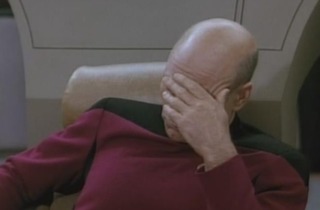


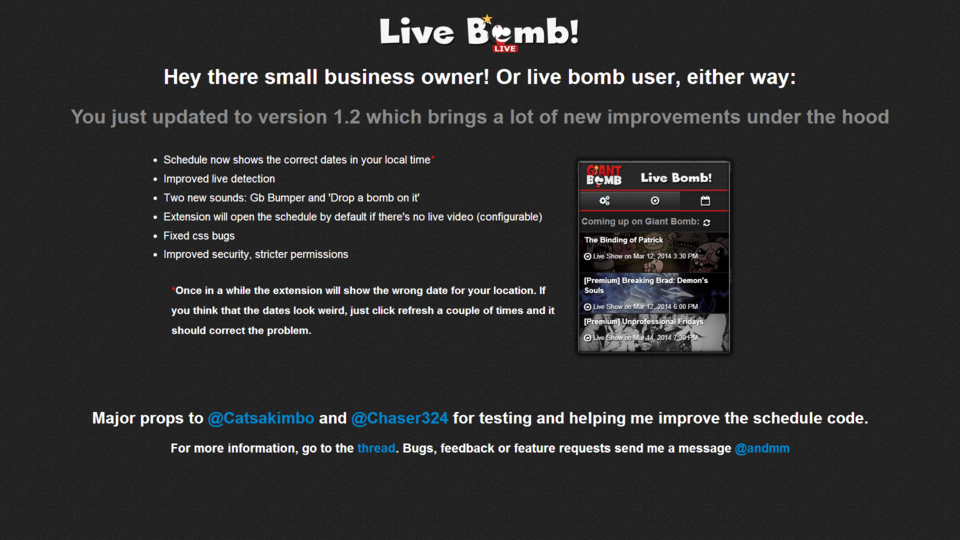
Log in to comment