I’m one of those guys that connects his TV to his gaming PC via a long HDMI cable. My wife likes watching me play games, but movement at 30 frames per second or higher gives her motion sickness. This goes for both games and movies, 120Hz HD movies also make her sick.
I’m running an NVidia card. Is there any way to limit FPS playback to 24 via a driver hack?
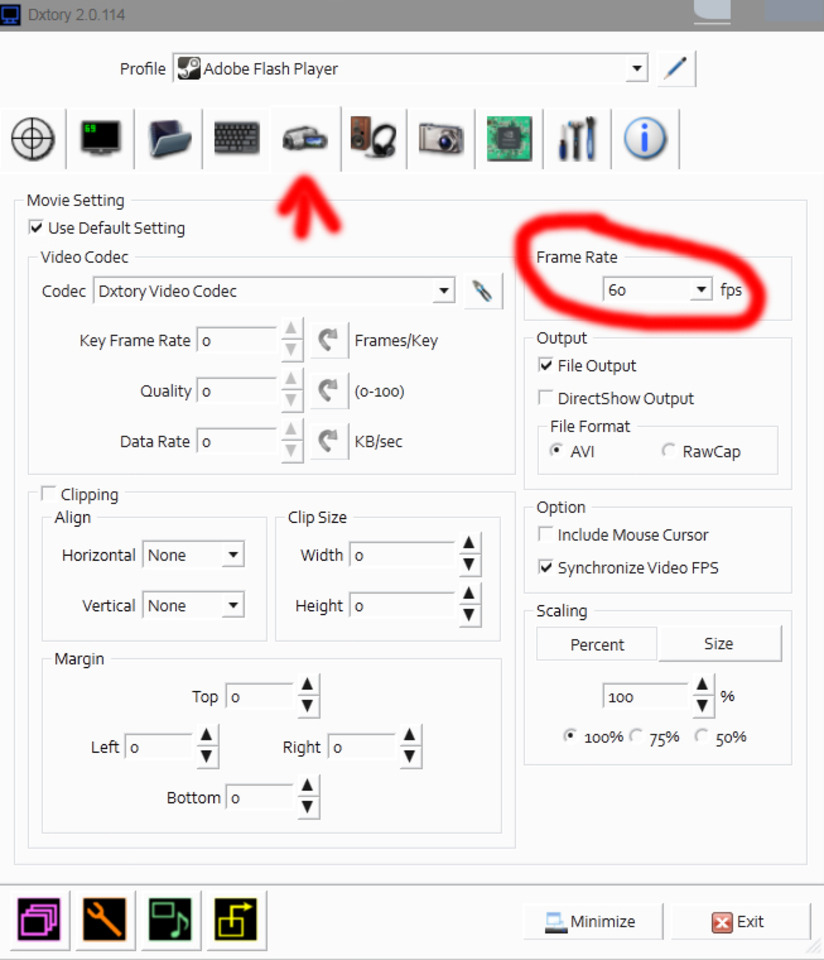
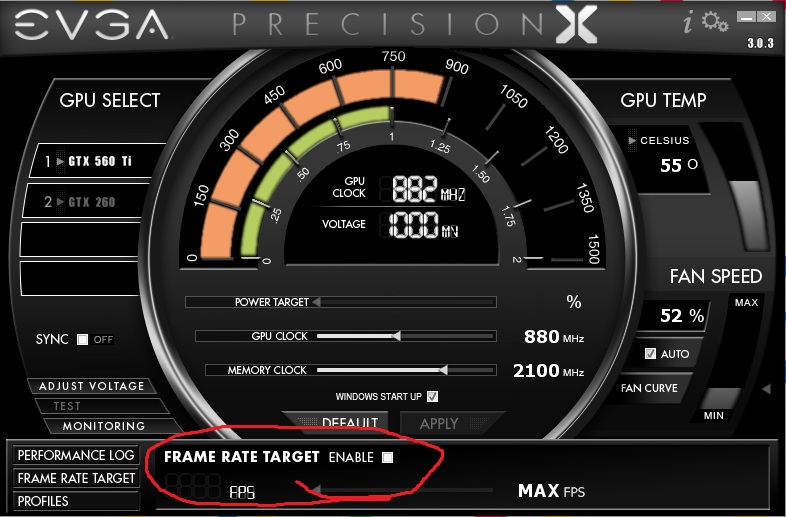
Log in to comment