So, in the next few weeks, i'll be starting a Youtube channel about Video games, original, i know...
But anyway, now that i'm pretty much done choosing a good capture device, there's one more thing i need, to make this work...
And that is a Good "Enough" Microphone (i say enough, because i have to buy a somewhat expensive capture device, so i'm looking for a good mic, with a good low price).
But, the thing is, i'm somewhat confortable with video stuff, but i have no !"#¤ clue about sound...
I know the scientific basis of how sound works, and i can plug a sound system to my tv or PC, and make it sound good, but...
That's pretty much it, i have no idea where to start in the task of buying a good "enough" mic, i don't even know what to put into google...
I look at a mic on Amazon, i look at the pictures, "ok, it looks nice...", i look at the price, "ok, that's !"#¤ expensive, no..." , and proceed to close it, but, just before i do that, i take a look at the specs...
And it seriously looks like an alien language to me...
So, any audio engineers out there?
Or, just someone who knows more about it than me...
Cos, that's pretty much everybody!
Anyway, thanks.
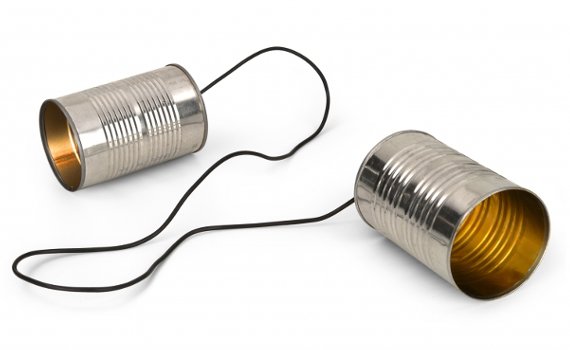
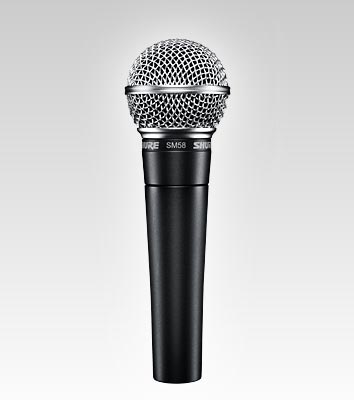

Log in to comment